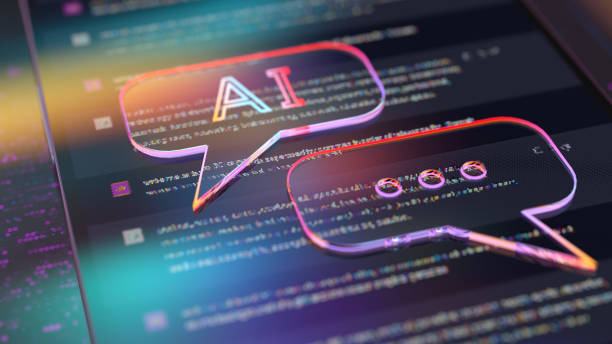If you buy using links on this page, we may earn a referral fee.
Data analysis is vital for modern businesses, enabling them to extract insights and make informed decisions. By leveraging data analysis tools, companies can optimize resource allocation, pricing strategies, and understand customer trends. With the surge in data availability, efficient analytical tools are essential for effective data interpretation.
Data analysis tools
Data analysis tools are essential software that help collect, clean, organize, analyse, and interpret large datasets to uncover insights. They use techniques like statistical analysis, machine learning, and data visualization to enable users to manipulate data, create predictive models, and present findings through charts and dashboards. These tools are crucial in fields like business, finance, healthcare, and research for identifying trends and optimizing processes.
Before choosing tools, understand your data types and integration needs. Select data sources, tables, and columns, and replicate them to a data warehouse for a unified analytics source. Ensure data security and governance, with access controls to protect sensitive information when sharing data across departments.
How to choose a data analysis tool
Choosing the right data analysis tool is crucial for understanding your data and making informed decisions. To find the best fit for your company, start by assessing your business needs and identifying who will use the tool. Some platforms offer interactive code development, while others focus on point-and-click analysis for non-technical users. Ensure the tool supports relevant visualizations for your enterprise.
Evaluate the tool’s data modeling capabilities. Some tools include a semantic layer or can handle data modeling themselves; otherwise, you’ll need SQL or a tool like dbt for pre-analysis modeling. Lastly, consider the cost. Options range from free to subscription-based. Remember, the most expensive tools aren’t always the best, and many robust free solutions are available.
Table of Contents
PowerBI
Unleashing the Power of Data Visualization. Power BI is a robust business intelligence tool from Microsoft that transforms raw data into meaningful insights through interactive dashboards and reports. It integrates seamlessly with other Microsoft products, making it a powerful addition to any data-driven organization.

Key Features of Power BI:
- Real-Time Dashboards: Monitor your business metrics in real-time with dynamic dashboards.
- Data Modeling: Create complex data models to uncover deeper insights.
- Custom Visualizations: Utilize a wide range of built-in and custom visuals to represent your data.
- Integration: Connect to hundreds of data sources, including SQL Server, Excel, and cloud services.
- Mobile Accessibility: Access your data and reports on the go with Power BI mobile apps.
- AI Capabilities: Leverage built-in AI features for advanced analytics.
- Data Preparation: Clean and prepare your data with ease using Power BI’s data transformation tools.
- Collaboration: Share reports and dashboards with your team for better collaboration.
Pros
- Integration with Microsoft Tools: Seamless integration with Excel, Azure, and other Microsoft products.
- User-Friendly Interface: Intuitive design makes it accessible for non-technical users.
- Custom Visuals: Offers a wide range of custom visualizations tailored to user needs.
- Cost-Effective: Competitive pricing model for small to medium businesses.
- Real-Time Data Access: Supports real-time data updates for timely insights.
Cons
- Limited Customization: Some users find customization options restrictive compared to competitors.
- Performance Issues: Can slow down with large datasets and complex reports.
- Windows-Centric: Primarily designed for Windows users, which may limit accessibility.
Pricing
Free Account
-
Included in Microsoft Fabric free account
-
No credit card required
-
Upgrade to Pro or Premium to share reports
Power BI Pro
-
Publish and share Power BI reports
-
Included in Microsoft 365 E5 and Office 365 E5
-
Available to buy now with a credit card1
Power BI Premium
-
Includes all the features available with Power BI Pro
-
Access larger model sizes
-
More frequent refreshes
Power BI Embedded
-
Brand Power BI reports as your own
-
Automate monitoring, management, and deployment
-
Reduce developer overhead
In summary, Power BI is a versatile and powerful BI tool that offers numerous benefits, including affordability, ease of use, and integration with Microsoft products. However, it also has some limitations, such as performance issues with large datasets and a steep learning curve for advanced features. Despite these drawbacks, Power BI remains a popular choice for organizations looking to leverage data for informed decision-making.
Tableau
Unleashing the Power of Data Visualization. Tableau is a leading data visualization tool that transforms raw data into interactive and shareable dashboards. It’s designed to help businesses see and understand their data, making it easier to make data-driven decisions.
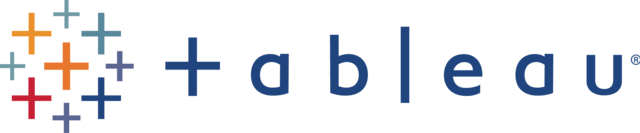
Key Features of Tableau:
- Intuitive User Interface: Tableau’s drag-and-drop functionality allows users to create complex visualizations without any coding knowledge
- Real-Time Data Exploration: Users can connect to live data sources and see real-time updates in their dashboards.
- Advanced Analytics: Integrate with R and Python to perform advanced statistical analysis.
- Mobile Access: Access and interact with your dashboards on the go with Tableau’s mobile app.
- Data Integration: Supports a wide range of data sources, including spreadsheets, databases, and cloud services.
- Geospatial Capabilities: Create maps and analyze spatial data with ease.
Pros
- Advanced Visualizations: Highly customizable and interactive visualizations.
- Strong Community Support: Extensive resources, forums, and user groups for troubleshooting and ideas.
- Data Blending: Powerful data blending capabilities across different sources.
- Mobile-Friendly: Excellent mobile support with responsive dashboards.
- Integration Capabilities: Connects with a vast array of data sources seamlessly.
Cons
- Steeper Learning Curve: Requires more time to master than some simpler tools.
- High Cost: Can be expensive for small businesses or startups.
- Limited Collaboration Features: May lack advanced features for team collaboration compared to others.
Pricing
Viewer
-
View dashboards & reports
-
Interact with filters
-
Receive data alerts
Explorer
-
Create & edit dashboards
-
Connect to published data
-
Share insights with teams
Creator
-
Full data prep & modeling
-
Connect to any data source
-
Advanced analytics tools
Tableau stands out as a premier data visualization tool, offering a blend of simplicity and depth. Its intuitive interface, powerful visualizations, and extensive support make it a favorite among data professionals. However, its high cost and performance issues with large datasets are important considerations. Overall, Tableau is a robust solution for businesses looking to harness the power of their data.
Excel
The Ultimate Spreadsheet Solution. Microsoft is a versatile and powerful spreadsheet application that has become a staple in both personal and professional settings.

Key Features of Excel:
- Worksheets and Workbooks: Organize your data efficiently with multiple worksheets within a single workbook.
- Formulas and Functions: Perform complex calculations and data analysis with over 450 built-in functions.
- PivotTables: Summarize, analyze, explore, and present your data with interactive PivotTables.
- Data Filtering and Sorting: Easily filter and sort your data to find the information you need quickly.
- Charts and Graphs: Create visually appealing charts and graphs to represent your data trends and patterns.
- Conditional Formatting: Highlight important data points with colors, bars, and icons based on specific criteria.
- Data Validation: Ensure data accuracy and consistency with built-in data validation rules.
- Macros and VBA: Automate repetitive tasks and enhance functionality with macros and Visual Basic for Applications (VBA).
- Data Import and Export: Seamlessly import and export data from various sources, including databases and cloud services.
- Collaboration Tools: Share and collaborate on workbooks in real-time with colleagues using OneDrive or SharePoint.
Pros
- User-Friendly: Intuitive interface, suitable for non-technical users.
- Versatile: Supports various functions, formulas, and charts for data analysis.
- Widely Used: Commonly accepted standard for businesses; easy collaboration.
- Quick Data Manipulation: Allows for fast, ad-hoc analysis and reporting.
- Integration: Easily integrates with other Microsoft tools and third-party applications.
Cons
- Scalability Issues: Struggles with very large datasets, leading to performance issues.
- Limited Automation: Less effective for automating repetitive tasks compared to other tools.
- Error-Prone: Manual entry and complex formulas can lead to mistakes.
Pricing (For home)
Office Home 2024
-
One PC or Mac
-
For non-commercial use
-
Classic 2024 desktop versions
Microsoft 365 Personal
-
Sign in to five devices at once
-
Productivity apps with Microsoft Copilot
-
Identity, data, and device security
-
1 TB of secure cloud storage
Microsoft 365 Family
-
Sign in to five devices at once
-
Productivity apps with Microsoft Copilot
-
Identity, data, and device security
-
Up to 6 TB of secure cloud storage (1 TB per person)
Pricing (For business)
Microsoft 365 Business Basic
-
Identity and access management for up to 300 users
-
Web and mobile versions of Word, Excel, PowerPoint, and Outlook
-
AI chat experience with web grounding, writing assistance, data analysis, and access to agents
-
Automatic spam and malware filtering
Microsoft 365 Business Standard
-
Desktop, web, and mobile versions of Word, Excel, PowerPoint, Outlook, and other apps
-
Webinars with attendee registration and reporting
-
Collaborative workspaces to cocreate using Microsoft Loop
-
Video editing and design tools with Microsoft Clipchamp
Microsoft 365 Business Premium
-
Advanced identity and access management
-
Enterprise-grade device and endpoint protection
-
Enhanced cyberthreat protection against viruses and phishing attacks
-
Discovery, classification, and protection of sensitive data
Microsoft Excel is a powerful and versatile spreadsheet tool that excels in data organization, analysis, and visualization. Its extensive functionality and user-friendly interface make it a top choice for professionals across various industries. While it has a learning curve and some performance limitations, its integration capabilities and customization options provide immense value. Whether you’re managing simple data entries or complex financial models, Excel remains an indispensable tool for data-driven decision-making.
Python
The Versatile Powerhouse of Programming. Python is a high-level, interpreted programming language known for its simplicity and readability. Python’s design philosophy emphasizes code readability with its notable use of significant indentation. This makes it an ideal choice for both beginners and experienced developers.
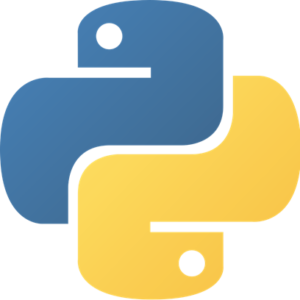
Key Features of Python:
- Easy to Learn and Use: Python’s syntax is clear and intuitive, making it accessible for newcomers.
- Extensive Libraries: With a vast standard library and numerous third-party modules, Python supports a wide range of applications from web development to data science.
- Cross-Platform Compatibility: Python runs seamlessly on various operating systems, including Windows, macOS, and Linux.
- Object-Oriented and Procedural: Supports multiple programming paradigms, including object-oriented, procedural, and functional programming.
- Dynamic Typing: Variables in Python are dynamically typed, meaning you don’t need to declare their type explicitly.
- Interpreted Language: Python code is executed line by line, which makes debugging easier and faster.
Pros
- Powerful Libraries: Extensive libraries like Pandas and NumPy for data manipulation.
- Automation: Strong support for automating data processing and analysis.
- Flexibility: Can handle various data types and structures seamlessly.
- Visualization: Libraries like Matplotlib and Seaborn allow for sophisticated visualizations.
- Community Support: Large community with abundant resources and tutorials.
Cons
- Steep Learning Curve: Requires programming knowledge, which may be challenging for beginners.
- Development Time: More time-consuming to set up and run analyses compared to GUI tools.
- Environment Management: Managing libraries and environments can be complex.
Pricing
Python is open-source and completely free to use. You can download it from the official Python website without any cost.
Python stands out as a versatile and powerful programming language that balances simplicity with functionality. Its extensive libraries, cross-platform compatibility, and strong community support make it a top choice for developers across various domains. Whether you’re building a web application, automating tasks, or diving into data science, Python provides the tools and flexibility to bring your projects to life.
Google Analytics
A Deep Dive. Google Analytics is a robust web analytics service offered by Google that tracks and reports website traffic. It is widely used by businesses and marketers to gain insights into their online presence and user behavior.

Key Features of Google Analytics:
- Real-Time Data: Monitor live user activity on your site.
- Audience Reports: Understand who your visitors are, including demographics and interests.
- Acquisition Reports: Discover how visitors find your site, whether through search engines, social media, or other channels.
- Behavior Reports: Analyze what users do on your site, including page views, bounce rates, and session durations.
- Conversion Tracking: Measure the success of your marketing campaigns by tracking goal completions and e-commerce transactions.
- Custom Reports: Create tailored reports to meet specific business needs.
Pros
- Comprehensive Tracking: Offers extensive data on user behavior, traffic sources, and conversions.
- Integration: Seamlessly integrates with other Google services (Ads, Search Console).
- Customization: Allows for custom dashboards and reports tailored to specific goals.
- User-Friendly Interface: Intuitive layout for beginners and advanced users.
- Real-Time Data: Provides immediate insights into visitor activity.
Cons
- Privacy Concerns: Data collection practices may raise privacy issues among users.
- Learning Curve: Advanced features require significant time to master.
- Sampling Issues: In large datasets, reports may be based on sampled data rather than the entire dataset.
Pricing
Free
-
free version with extensive features
-
costs can arise from infrastructure and operational needs
Google Analytics 360
-
customized based on your organization's needs
-
Up to 50 months of data retention
-
Unsampled reports and BigQuery export with billions of events
Google Analytics is an essential tool for businesses looking to understand their online audience and optimize their digital strategies. Its comprehensive features and free availability make it a go-to choice for many. However, the complexity of setup and potential data sampling issues are considerations to keep in mind.
Datawrapper
Transform Your Data into Stunning Visuals. Datawrapper is an intuitive data visualization tool designed to help you create beautiful, interactive charts, maps, and tables with ease. Whether you’re a journalist, developer, or business professional, Datawrapper simplifies the process of turning raw data into compelling visual stories.
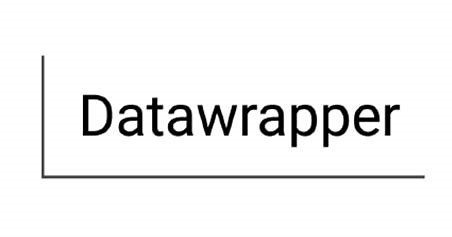
Key Features of Datawrapper:
- User-Friendly Interface: No coding skills required. Simply upload your data and customize your visuals.
- Wide Range of Visuals: Choose from various chart types, maps, and tables to best represent your data.
- Customization Options: Tailor your visuals with custom colors, fonts, and layouts to match your brand.
- Interactive Elements: Enhance user engagement with interactive charts and maps.
- Export Options: Export your visuals as PNG, PDF, or embed them directly into your website.
Pros
- Ease of Use: User-friendly interface for quick data visualization.
- Embedded Visuals: Easy to embed interactive charts and maps into websites.
- Fast Setup: Rapid creation of visualizations without complex software.
- Focus on Journalists: Tailored features for media and journalists.
- Free Tier Available: Basic features are accessible for free.
Cons
- Limited Advanced Features: Lacks the depth of analytics and customization found in other tools.
- Data Handling Restrictions: Less effective with very large datasets.
- Fewer Integration Options: Limited integration with other data sources compared to competitors.
Pricing
Free
-
Create & publish visualizations
-
Export visualizations as PNG
-
Includes “Created with Datawrapper” attribution
Custom
-
Includes full design customization
-
Export as PNG, SVG, and PDF
-
10 user licenses included
-
No “Created with Datawrapper” attribution
Enterprise
-
All features of Free & Custom
-
Self-hosting of visualizations
-
Single-Sign-On
-
Service and support SLA agreements available
Datawrapper is a versatile and user-friendly data visualization tool that empowers you to create stunning, interactive visuals with minimal effort. Its wide range of features and customization options make it an excellent choice for anyone looking to present data in a visually appealing and engaging way.
Your Interactive Data Playground. Jupyter Notebook is an open-source web application that revolutionizes the way you interact with data. It allows you to create and share documents that contain live code, equations, visualizations, and narrative text, making it an essential tool for data scientists, researchers, and educators.

Key Features of Jupyter Notebook:
- Interactive Coding: Write and execute code in real-time, making it perfect for data analysis and visualization.
- Rich Media Support: Embed images, videos, and interactive widgets to create dynamic and engaging documents.
- Versatile Language Support: Supports over 40 programming languages, including Python, R, and Julia.
- Collaborative Environment: Share your notebooks with colleagues and collaborate seamlessly.
- Extensible Architecture: Customize and extend functionalities with a wide range of plugins and extensions.
Pros
- Interactive Coding Environment: Enables data manipulation and visualization with real-time feedback.
- Supports Multiple Languages: Compatible with Python, R, and others for flexible analysis.
- Documentation: Combines code with narrative text for better explanation and understanding.
- Open Source: Free to use with a strong community for support.
- Visualization Capabilities: Easily integrates libraries like Matplotlib and Seaborn for graphics.
Cons
- Setup Complexity: Requires installation and configuration, which can be daunting for beginners.
- Performance Issues: Can be slow with very large datasets or complex computations.
- Limited Collaboration: Sharing notebooks can be cumbersome compared to cloud-based tools.
Pricing
Jupyter Notebook is a powerful and versatile tool that brings your data to life. Its interactive and user-friendly interface, combined with extensive language support and rich media capabilities, makes it a top choice for anyone looking to explore and present data in an engaging way. While it has some performance and security considerations, its benefits far outweigh the drawbacks, especially given its cost-free nature.
Looker
Unleash the Power of Your Data. Looker is a cutting-edge business intelligence (BI) platform that transforms the way organizations interact with their data. As part of Google Cloud, Looker enables businesses to explore, analyze, and share real-time business analytics with ease.

Key Features of Looker:
- Data Exploration: Dive deep into your data with intuitive tools that allow for detailed exploration and analysis.
- Custom Dashboards: Create and share personalized dashboards that provide insights at a glance.
- Seamless Integration: Integrates effortlessly with various data sources and existing workflows.
- Collaborative Analytics: Share insights and collaborate with team members in real-time.
- Governed Data: Ensure data accuracy and consistency across the organization with Looker’s robust data governance.
Pros
- Data Modeling: Provides a powerful modeling layer to define metrics and dimensions.
- Real-Time Insights: Connects directly to databases for up-to-date reporting.
- Custom Dashboards: Highly customizable dashboards for different user needs.
- Collaboration Features: Facilitates sharing insights with team members easily.
- Integrated with GCP: Optimized for Google Cloud Platform for enhanced performance.
Cons
- Cost: Can be expensive for small businesses or startups.
- Steep Learning Curve: Requires time to understand LookML for custom reporting.
- Dependency on SQL: Advanced users need strong SQL skills to utilize effectively.
Pricing
Enterprise
-
product with enhanced security features for a wide variety of internal BI and analytics use cases
Embed
-
product for deploying and maintaining external analytics and custom applications at scale
Looker is a powerful BI tool that empowers organizations to make data-driven decisions with confidence. Its user-friendly interface, robust visualization options, and seamless integration capabilities make it a top choice for businesses looking to harness the full potential of their data. However, its higher price point and initial learning curve are factors to consider.
Klipfolio
Your Data, Your Way. Klipfolio is a dynamic business intelligence (BI) platform designed to help you visualize and understand your data like never before. With Klipfolio, you can create stunning dashboards that bring your data to life, making it easier to track performance and make informed decisions.

Key Features of Klipfolio:
- Custom Dashboards: Build and customize dashboards to suit your specific needs, using a variety of data sources.
- Real-Time Data: Access up-to-the-minute data to ensure your insights are always current.
- Pre-Built Templates: Get started quickly with a range of pre-built templates that can be easily customized.
- Data Integration: Seamlessly connect to hundreds of data sources, including spreadsheets, databases, and cloud services.
- Interactive Visualizations: Create interactive charts and graphs that make data exploration intuitive and engaging.
Pros
- Custom Dashboards: Highly customizable dashboards for real-time data visualization.
- Data Integration: Connects with numerous data sources for comprehensive insights.
- User-Friendly: Intuitive interface suitable for non-technical users.
- Collaboration Tools: Facilitates sharing dashboards with stakeholders easily.
- Mobile Access: Dashboards are accessible on mobile devices for on-the-go insights.
Cons
- Cost: Subscription model can become expensive for larger teams.
- Learning Curve: Initial setup and configuration can be complex.
- Limited Advanced Analytics: May lack advanced statistical capabilities compared to other tools.
Pricing
Base
-
Deploy the core Metabase BI experience on your own servers
-
Unlimited queries, charts, and dashboards
-
Embed basic dashboards and charts with a “Powered by Metabase” badge
-
Connect to any supported data sources
Grow
-
everything in Open Source
-
A fully-managed Metabase instance hosted in your region
-
Automatic upgrades, patches, backups, and monitoring
-
Fast, unlimited help from our team of experts
Team
-
Granular data segregation with row- and column-level permissions with support for SSO and SCIM
-
Advanced caching controls for faster, more responsive dashboards
-
Usage Analytics for compliance and tracking behavior
-
White label and customize to your brand—no "Powered by Metabase" badges
Team+
-
Granular data segregation with row- and column-level permissions with support for SSO and SCIM
-
Advanced caching controls for faster, more responsive dashboards
-
Usage Analytics for compliance and tracking behavior
-
White label and customize to your brand—no "Powered by Metabase" badges
Klipfolio is a powerful BI tool that empowers businesses to visualize and understand their data in real-time. Its user-friendly interface, extensive customization options, and robust data integration capabilities make it a top choice for organizations looking to make data-driven decisions. While it has some performance and cost considerations, its benefits make it a valuable investment for those serious about leveraging their data.
Databricks
Revolutionizing Data Analytics. Databricks is a unified data analytics platform designed to accelerate innovation by integrating data engineering, data science, and business operations. Created by the team behind Apache Spark, Databricks simplifies big data processing and machine learning, making it a powerful tool for modern data-driven organizations.
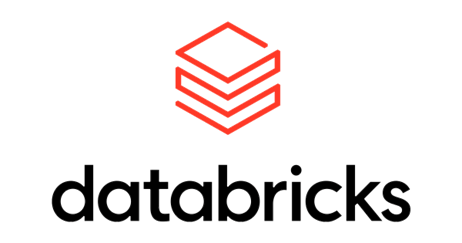
Key Features of Databricks:
- Unified Analytics: Combines data engineering, data science, and machine learning in one platform.
- Apache Spark Integration: Managed service for Apache Spark, enabling fast and flexible large-scale data processing1.
- Interactive Workspaces: Collaborative workspaces and notebooks for streamlined development.
- AutoML and MLflow: Tools for building and managing machine learning models with minimal code.
- Data Lakehouse: Merges the best of data lakes and data warehouses for efficient data management.
- Security and Compliance: Robust security features including data encryption, access controls, and compliance standards.
Pros
- Unified Analytics: Combines data engineering, machine learning, and analytics in one platform.
- Scalability: Easily scales with your data needs using Apache Spark.
- Collaborative Environment: Supports real-time collaboration with notebooks.
- Integrations: Seamlessly integrates with various data sources and BI tools.
- MLflow Support: Built-in tools for managing ML workflows and experiments.
Cons
- Cost: Can be expensive, especially for small teams or startups.
- Complexity: May require a steep learning curve for new users.
- Performance Variability: Performance can fluctuate based on cloud resource allocation.
Pricing
Pay-as-you-go
-
No upfront costs.Pay only for what you use
-
Per-second billing. Granular cost control
-
14-day free trial. Try before committing
-
Access to core platform features. Includes SQL, data engineering, and ML tools
Premium Plans
-
Advanced security features. Includes role-based access and audit logs
-
Enterprise-grade governance. Unified data access control across services
-
High-performance compute. Optimized for large-scale workloads
-
Priority support & SLAs. Faster response and uptime guarantees
Databricks is a cutting-edge platform that empowers organizations to harness the full potential of their data. Its unified approach to data analytics, combined with powerful machine learning tools and robust security features, makes it an invaluable asset for businesses looking to innovate. However, its cost and complexity may be a consideration for some.
KNIME
Your Gateway to Advanced Data Analytics. KNIME Analytics Platform is a versatile, open-source data analytics tool designed to help you unlock the full potential of your data. With its intuitive interface and powerful features, KNIME makes it easy to blend, analyze, and visualize data, enabling you to make data-driven decisions with confidence.

Key Features of KNIME
- Modular Data Pipelining: Create complex data workflows with a simple drag-and-drop interface.
- Extensive Integrations: Connect to a wide range of data sources, including databases, cloud services, and file formats.
- Advanced Analytics: Utilize machine learning, statistical analysis, and predictive modeling to uncover insights.
- Customizable Workflows: Tailor your data workflows with over 2,000 modules and extensions.
- Collaboration Tools: Share workflows and insights with your team for enhanced collaboration.
- Visualization Options: Generate interactive charts, graphs, and dashboards to present your data effectively.
Pros
- User-Friendly Interface: Intuitive drag-and-drop interface for non-programmers.
- Open Source: Free to use with a large community for support.
- Extensive Extensions: Numerous plugins available for different data analysis needs.
- Integration: Supports integration with various databases and analytics tools.
- Modular Workflows: Allows users to build reusable and shareable workflows.
Cons
- Limited Advanced Analytics: Less suited for deep learning compared to other tools.
- Performance: May lag with very large datasets.
- Customization Limits: Customizing workflows can become complex.
Pricing
KNIME Analytics Platform
-
Connect to 300+ data sources and services
-
Process & analyze data of any size or type — numerical, categorical, text, images, time-series, or even molecule or network data
-
Write to files, databases or services and generate reports
-
nterleave visual workflows with code
Personal plan
-
Build workflows assisted by K-AI
-
Store and version workflows in private spaces
-
Collaborate with others in public spaces
-
Join the community on the KNIME forum
Team plan
-
Run and automate workflows (starting at €0.10 / min)
-
Deploy workflows as data apps
-
Store and use secrets securely
-
Centralized billing on team level
Team+
-
Automate running and deploy workflows — schedules, data apps and services
-
Govern the way you need — staged deployment, GenAI gateway
-
Scale execution and dissemination securely — dedicated resources, secrets, SCIM etc.
-
Customize extensions and code environments
KNIME Analytics Platform is a powerful and flexible data analytics tool that caters to a wide range of users, from data scientists to business analysts. Its open-source nature, combined with extensive features and integrations, makes it an excellent choice for anyone looking to harness the power of their data.
Oracle Analytics Cloud
Elevate Your Data Strategy. Oracle Analytics Cloud is a comprehensive cloud-based analytics platform designed to transform your data into actionable insights. It empowers businesses to make informed decisions with advanced analytics and intuitive visualizations.

Key Features of Oracle:
- Augmented Analytics: Leverage machine learning to automate data preparation, visualization, and reporting.
- Data Connectivity: Seamlessly connect to a wide range of data sources, both on-premise and in the cloud.
- Interactive Dashboards: Create dynamic and interactive dashboards that provide real-time insights.
- Natural Language Processing: Use natural language queries to interact with your data effortlessly.
- Mobile Accessibility: Access your analytics on the go with robust mobile support.
- Collaboration Tools: Share insights and collaborate with your team in real-time.
Pros
- Comprehensive Features: Offers advanced analytics, data visualization, and BI capabilities.
- Integration with Oracle Products: Seamless integration with other Oracle services.
- AI-Powered Insights: Leverages AI to provide automated insights and recommendations.
- Scalability: Suitable for enterprises with large-scale data needs.
- Security: Robust security and governance features.
Cons
- Cost: Can be expensive, especially for smaller organizations.
- Learning Curve: Requires time to master its extensive features.
- Performance Issues: May experience latency with large data queries.
Pricing
Pricing
Oracle Analytics Cloud offers two main pricing tiers:
Professional: Starting at $16 per user per month or $1.0753 per OCPU per hour.
Enterprise: Starting at $80 per user per month or $2.1506 per OCPU per hour
Oracle Analytics Cloud is a robust and versatile analytics platform that excels in processing large datasets and providing advanced analytics capabilities. Its user-friendly interface and comprehensive security make it a top choice for enterprises. However, potential users should consider the cost and the need for a stable internet connection.
R Programming Language
A Statistical Powerhouse. R is a powerful, open-source programming language and software environment specifically designed for statistical computing and graphics. It is widely used by statisticians, data scientists, and researchers for data analysis, statistical modeling, and data visualization.

Key Features of R Programming Language:
- Comprehensive Statistical Techniques: R offers a wide range of statistical techniques, including linear and nonlinear modeling, classical statistical tests, time-series analysis, classification, and clustering.
- Advanced Graphics: R provides extensive and flexible graphics capabilities for data visualization, with packages like ggplot2 offering advanced plotting options.
- Rich Package Ecosystem: The Comprehensive R Archive Network (CRAN) hosts thousands of user-contributed packages that extend R’s capabilities.
- Data Handling: R includes robust tools for importing, cleaning, and manipulating data.
- Programming Flexibility: R supports both functional and object-oriented programming, allowing for the creation of custom functions and objects.
Pros
- Statistical Analysis: Excellent for statistical modeling and data analysis.
- Rich Ecosystem: Extensive packages available for various types of analysis.
- Data Visualization: Powerful visualization libraries like ggplot2.
- Open Source: Free to use with a large community.
- Reproducibility: Supports reproducible research practices easily.
Cons
- Speed: Generally slower for very large datasets compared to Python.
- Learning Curve: Can be difficult for users unfamiliar with programming.
- Memory Limitations: Can have memory management issues with large datasets.
Pricing
Pricing
R is completely free to download and use, making it accessible to anyone interested in data analysis and statistical computing.
R is a versatile and powerful tool for statistical computing and data visualization. Its comprehensive feature set and extensive package ecosystem make it a favorite among data professionals. However, its steep learning curve and performance limitations are important considerations.
SAP Analytics Cloud
Your Gateway to Intelligent Insights. SAP Analytics Cloud is a comprehensive cloud-based analytics solution that integrates business intelligence, planning, and predictive analytics into a single platform. Designed to empower organizations with real-time insights, it helps you make data-driven decisions with confidence.

Key Features of SAP Analytics Cloud:
- Augmented Analytics: Utilize machine learning and AI to automate data analysis and uncover hidden patterns.
- Data Integration: Connect seamlessly with SAP and non-SAP data sources, including SAP HANA, SAP S/4HANA, and Google BigQuery.
- Interactive Dashboards: Create engaging and interactive dashboards that provide real-time insights.
- Predictive Analytics: Leverage advanced predictive capabilities to forecast future trends and outcomes.
- Collaborative Planning: Integrate financial and operational planning in one unified environment.
- Mobile Accessibility: Access your analytics and insights on the go with robust mobile support.
Pros
- Integrated Solution: Combines BI, planning, and predictive analytics in one platform.
- User-Friendly Interface: Intuitive design makes it accessible for non-technical users.
- Real-Time Data Access: Connects to various data sources for live data analysis.
- Collaboration Features: Enhances teamwork with sharing and commenting capabilities.
- AI-Powered Insights: Leverages machine learning for smarter analytics.
Cons
- Costly: Higher pricing may not suit smaller businesses or startups.
- Complex Implementation: Initial setup can be time-consuming and requires IT support.
- Learning Curve: Some advanced features may take time to master.
Pricing
Pricing
SAP Analytics Cloud offers a flexible pricing model starting at $36 per user per month.
They also provide a free trial to help you get started.
SAP Analytics Cloud is a powerful and versatile analytics platform that excels in providing real-time insights and seamless integration with SAP systems. Its user-friendly interface and advanced features make it a top choice for enterprises looking to enhance their data strategy. However, potential users should consider the cost and the initial learning curve.
SAS Business Intelligence
Empowering Data-Driven Decisions. SAS Business Intelligence (BI) is a comprehensive suite of applications designed to help organizations make informed decisions by transforming raw data into actionable insights. With its robust analytics and reporting capabilities, SAS BI is a powerful tool for businesses looking to leverage their data effectively.

Key Features of SAS Business Intelligence:
- Advanced Analytics: Utilize predictive and descriptive analytics to uncover hidden patterns and trends in your data.
- Data Visualization: Create interactive and visually appealing reports and dashboards to communicate insights clearly.
- Self-Service BI: Empower users to explore data and generate reports without needing extensive technical knowledge.
- Mobile BI: Access and interact with your data on the go with mobile-friendly dashboards and reports.
- Collaboration Tools: Share insights and collaborate with team members seamlessly within the platform.
Pros
- Advanced Analytics: Strong capabilities in predictive analytics and machine learning.
- Robust Security: Enterprise-grade security features protect sensitive data.
- Customizable Dashboards: Flexible dashboard designs tailored to specific needs.
- Comprehensive Data Management: Excellent data integration and management tools.
- Scalability: Suitable for both small teams and large enterprises.
Cons
- High Licensing Fees: Premium pricing can be a barrier for many organizations.
- Resource-Intensive: Requires significant computational resources for optimal performance.
- Steep Learning Curve: More complex than other tools, necessitating training for users.
Pricing
Pricing
SAS Business Intelligence is priced starting at approximately $9,000 per year. This investment reflects its extensive capabilities and the value it can bring to larger organizations.
SAS Business Intelligence is a robust and versatile BI platform that empowers organizations to make data-driven decisions with confidence. Its advanced analytics, comprehensive features, and strong customer support make it a top choice for businesses looking to harness the power of their data. However, its high cost and complexity are important considerations for potential users.