If you buy using links on this page, we may earn a referral fee.
In the world of data-driven decisions, clean data is the foundation for success. Whether you’re a business professional, data scientist, or marketer, working with messy data can lead to flawed insights, wasted time, and costly mistakes. That’s why data cleaning tools are a critical first step before diving into analysis, machine learning, or reporting.
But here’s the challenge: manual data cleaning can be tedious, time-consuming, and prone to errors. Thankfully, the rise of AI-driven tools and smart automation has made data cleaning faster, more accurate, and easier than ever. These data cleaning tools not only eliminate errors but also streamline the entire process, allowing you to focus on extracting valuable insights from your data.
Why Data Cleaning Matters for Your Business
Before diving into the tools, let’s quickly explore why data cleaning tools should be at the top of your priority list:
- Accurate Insights: Clean data ensures that your reports and analysis reflect the true picture, helping you make informed decisions.
- Improved Efficiency: Automated data cleaning tools save time and resources, freeing you from repetitive manual tasks.
- Better Customer Experience: With deduplicated and accurate customer data, you can personalize your marketing and improve engagement.
- Compliance and Security: Maintaining clean, consistent data helps meet data governance and regulatory requirements, avoiding costly penalties.
By investing in the right data cleaning tools, you can eliminate errors, streamline workflows, and unlock the full potential of your data—whether you’re optimizing marketing strategies, improving operational efficiency, or predicting future trends.
Now, let’s dive into the top data cleaning tools that will transform how you clean and manage your data.
Table of Contents
Trifacta
Revolutionizing Data Cleaning .Trifacta Wrangler is a cutting-edge data cleaning tool designed to transform the way you handle data. Whether you’re a seasoned data scientist or a business analyst, Trifacta Wrangler equips you with the tools to turn messy data into valuable insights effortlessly.
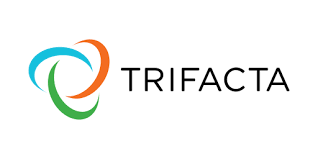
Key Features of Trifacta:
- User-Friendly Interface: Navigate through data cleaning tasks with an intuitive, visual interface that simplifies complex processes.
- Smart Data Profiling: Automatically identify and address data quality issues, ensuring your datasets are accurate and reliable.
- AI-Driven Transformations: Utilize machine learning algorithms to receive intelligent transformation suggestions, speeding up your workflow.
- Collaborative Environment: Work seamlessly with your team, leveraging robust collaboration and version control features.
- Cloud Compatibility: Integrate effortlessly with major cloud platforms like AWS, Google Cloud, and Azure, ensuring flexibility and scalability.
Pros
- User-Friendly Interface: Intuitive design makes it easy for non-technical users to clean data.
- Smart Recommendations: Leverages machine learning to suggest data transformations, enhancing efficiency.
- Integration Capabilities: Easily connects with various data sources and platforms, simplifying workflow.
- Collaboration Features: Facilitates teamwork through shared projects and annotations.
- Automated Data Profiling: Quickly assesses data quality and identifies issues.
Cons
- Costly for Small Businesses: Pricing may be high for startups or smaller organizations.
- Limited Customization: Some advanced users may find customization options restrictive.
- Performance Issues: Can be slow with very large datasets.
Pricing
Trifacta offers a range of pricing plans tailored to different data volumes and feature needs. This tiered approach ensures that businesses of all sizes can find a plan that fits their budget and requirements.
Trifacta stands out as a versatile and powerful data cleaning tool that simplifies the data preparation process. Its user-friendly interface, automated data profiling, and AI-driven transformations make it a go-to solution for turning raw data into actionable insights. While it may have a learning curve and higher costs for smaller organizations, its scalability and collaborative features make it an invaluable tool for enterprises.
OpenRefine
The Ultimate Data Cleaning Tool. OpenRefine is a powerful, open-source tool designed to help you clean and transform messy data. Originally known as Google Refine, this tool is widely used by data analysts, scientists, and researchers to manage and enhance their datasets efficiently.

Key Features of OpenRefine:
- Faceting: Allows you to explore your data by creating filters based on specific values or ranges within a column. This helps in drilling through large datasets and applying operations on filtered views.
- Clustering: Identifies and merges similar values within a column, which is particularly useful for cleaning up data with variations or misspellings.
- Reconciliation: Matches your dataset to external databases via reconciliation services, enhancing your data with additional information.
- Data Transformation: Offers a wide range of functions to clean and standardize your data, such as removing duplicates, changing case, and formatting dates.
- Extensibility: Supports various data formats and can be extended with web services and external data sources.
Pros
- Open Source: Free to use, making it accessible for all budgets.
- Powerful Data Transformation: Supports complex operations and transformations with ease.
- Rich Community Support: Active community providing tutorials and plugins.
- Data Reconciliation: Easily connects to external data sources for better data enrichment.
- Undo/Redo Functionality: Allows for easy corrections and experimentation without risk.
Cons
- Steeper Learning Curve: Requires some technical knowledge for effective use.
- Limited GUI Features: Lacks the polish of commercial tools, which may deter some users.
- Local Installation Required: Needs installation on a local machine, which can be a barrier.
Pricing
OpenRefine is completely free to use. There are no setup fees, subscription costs, or hidden charges. This makes it an ideal choice for individuals and organizations looking to manage their data without incurring additional expenses.
OpenRefine is a versatile and powerful tool for anyone dealing with messy data. Its robust features, combined with its free and open-source nature, make it a go-to solution for data cleaning and transformation tasks. While it has some limitations, such as an outdated interface and lack of automation, its strengths far outweigh these drawbacks. Whether you’re a data scientist, researcher, or analyst, OpenRefine can help you streamline your data cleaning process and improve the quality of your datasets.
Talend
Your Go-To Data Cleaning Tool. Talend Data Preparation is a powerful tool designed to simplify and enhance the process of data cleaning and preparation. It is part of the broader Talend Data Fabric suite, which offers comprehensive data integration and management solutions.

Key Features of Talend Data Quality:
- User-Friendly Interface: Talend Data Preparation boasts an intuitive, drag-and-drop interface that makes it easy for users of all skill levels to clean and prepare data.
- Data Profiling: Automatically profiles your data to identify inconsistencies, missing values, and outliers.
- Data Enrichment: Enhances your data by integrating it with external sources to fill gaps and add context.
- Collaboration: Allows multiple users to work on the same dataset simultaneously, promoting teamwork and efficiency.
- Automation: Supports extensive automation capabilities, reducing manual effort and increasing productivity.
- Integration: Seamlessly integrates with various data sources, including databases, cloud storage, and APIs.
Pros
- Comprehensive Data Quality Tools: Offers a wide range of features for profiling, cleaning, and monitoring data quality.
- Integration with Talend Ecosystem: Seamlessly works with other Talend products for end-to-end data management.
- Customizable Workflows: Highly customizable to fit specific data cleaning needs.
- Real-Time Processing: Capable of processing data in real-time, enhancing immediate insights.
- Rich Reporting Features: Provides in-depth reports and dashboards for data quality metrics.
Cons
- Complex Setup Process: Initial configuration can be cumbersome and time-consuming.
- Licensing Costs: Higher costs associated with enterprise-level features may not be suitable for small businesses.
- Requires Technical Expertise: More complex features may require skilled personnel to utilize effectively.
Pricing
Talend offers several pricing plans, but specific details are not publicly available. Prospective users need to contact Talend’s sales team for a customized quote. However, Talend does offer a 14-day free trial, allowing users to explore its features before committing.
Talend Data Preparation is a robust and versatile tool for cleaning and preparing data. Its user-friendly interface, comprehensive features, and collaboration capabilities make it a valuable asset for businesses looking to improve their data quality. While the initial setup can be complex and the cost may be a consideration for smaller businesses, the benefits it offers in terms of efficiency and data accuracy are significant.
TIBCO Clarity
Your Go-To Data Cleaning Tool. TIBCO Clarity is a robust data preparation tool designed to help businesses clean, standardize, and transform their data. Whether you’re dealing with duplicate records, inconsistent formats, or incomplete data, TIBCO Clarity offers a comprehensive solution to ensure your data is accurate and ready for analysis.

Key Features of TIBCO Clarity :
- Data Discovery and Profiling: Automatically detect data patterns and types, profile data for completeness and uniqueness, and identify variations and outliers.
- Deduplication: Use configurable fuzzy match algorithms to discover and reconcile duplicate records.
- Address Standardization: Standardize addresses within your dataset to ensure consistency.
- Data Transformation: Apply various functions to transform data values into the correct representation.
- Seamless Integration: Collect data from multiple sources, including disk drives, databases, tables, and spreadsheets, both cloud and on-premise
Pros
- AI-Driven Insights: Utilizes AI to provide actionable insights into data quality issues.
- End-to-End Visibility: Offers comprehensive monitoring of data quality across systems.
- User-Friendly Interface: Simple interface makes navigation and task execution straightforward.
- Robust Governance Features: Supports data governance and compliance requirements.
- Real-Time Alerts: Provides instant notifications for data quality issues, facilitating timely actions.
Cons
- High Cost: Pricing can be prohibitive for smaller organizations or startups.
- Limited Customization Options: Some users may find flexibility lacking for complex requirements.
- Resource Intensive: May require substantial system resources, impacting performance on lower-end machines.
Pricing
TIBCO Clarity offers a free trial and a freemium version, but detailed pricing information is not publicly available. For specific pricing, it’s recommended to contact TIBCO directly
TIBCO Clarity is a powerful tool for businesses looking to clean and standardize their data. With its extensive features and ease of use, it helps ensure that your data is accurate and ready for analysis. While there may be a learning curve and some performance issues with large datasets, its benefits far outweigh these drawbacks. For businesses serious about data quality, TIBCO Clarity is a valuable investment.
DataCleaner
Your Go-To Solution for Pristine Data. DataCleaner is a versatile and robust data cleaning tool designed to help you maintain the highest standards of data quality. Whether you’re dealing with customer data, financial records, or any other type of dataset, Data Cleaner ensures your information is accurate, consistent, and ready for analysis.
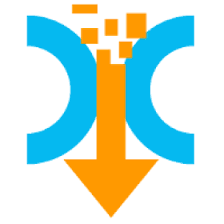
Key Features of DataCleaner :
- Advanced Data Profiling: Automatically identify data quality issues and anomalies, providing a comprehensive overview of your dataset’s health.
- Data Standardization: Convert data into a consistent format, ensuring uniformity across your datasets.
- Duplicate Detection and Removal: Use sophisticated algorithms to find and eliminate duplicate records, enhancing data accuracy.
- Data Enrichment: Integrate additional data sources to enrich your existing datasets, providing deeper insights.
- User-Friendly Interface: Navigate through data cleaning tasks with an intuitive and easy-to-use interface.
Pros
- Open Source and Free: Accessible without licensing fees, making it a cost-effective choice.
- Strong Profiling Tools: Excellent for analyzing data quality and identifying issues.
- Extensible Plugin System: Allows users to add custom functionalities as needed.
- Easy Integration: Supports various data sources and formats for seamless cleaning.
- User-Friendly: Straightforward setup and usage, catering to both beginners and experts.
Cons
- Limited Documentation: Users may struggle due to inadequate documentation and community support.
- Basic User Interface: May feel less polished compared to commercial alternatives.
- Performance Issues: Can experience slowdowns with very large datasets or complex tasks.
Pricing
DataCleaner offers a range of pricing plans starting from $100 per year, making it accessible for both small businesses and large enterprises The tiered pricing structure ensures that you can find a plan that fits your budget and needs.
DataCleaner is a powerful and flexible data cleaning tool that excels in improving data accuracy and efficiency. Its advanced profiling, standardization, and duplicate removal features make it an essential tool for any organization looking to maintain high data quality. While it may have some performance limitations with large datasets and a steep learning curve for new users, its cost-effectiveness and comprehensive feature set make it a top choice for data cleaning.
WinPure Clean & Match
Elevate Your Data Quality. WinPure Clean & Match is an award-winning data cleaning and matching software suite designed to enhance the accuracy and reliability of your data. Whether you’re managing mailing lists, databases, spreadsheets, or CRMs, WinPure Clean & Match provides the tools you need to ensure your data is pristine and actionable.

Key Features of TIBCO Clarity :
- Comprehensive Data Cleansing: Clean, correct, and standardize your data with advanced cleansing algorithms.
- Intelligent Matching: Utilize sophisticated fuzzy and phonetic matching algorithms to identify and merge duplicate records.
- User-Friendly Interface: Navigate through data cleaning tasks with an intuitive and easy-to-use interface.
- Multi-Language Support: Available in multiple languages, including English, German, Portuguese, and Spanish.
- Secure Local Processing: All data processing is done locally on your system, ensuring data security and privacy.
Pros
- User-Friendly Interface: Easy to navigate, suitable for non-technical users.
- Advanced Matching Algorithms: High accuracy in deduplication and matching records.
- Customizable Workflows: Tailored processes to fit specific data cleaning needs.
- Support for Multiple Data Sources: Integrates well with various databases and applications.
- Comprehensive Reporting: Detailed insights into data quality issues and resolutions.
Cons
- Costly Licensing: Can be expensive for small businesses or startups.
- Limited Automation: Some processes require manual intervention, reducing efficiency.
- Learning Curve for Advanced Features: Users may find complex features challenging initially.
Pricing
WinPure Clean & Match offers a free trial for potential users to explore the software before committing to a purchase. Paid versions starts at $1,499 per year and offers a variety of pricing plans. This tiered pricing structure ensures that businesses of all sizes can find a plan that fits their needs and budget.
WinPure Clean & Match is a robust and versatile data cleaning tool that excels in improving data accuracy and efficiency. Its user-friendly interface, intelligent matching algorithms, and secure local processing make it a valuable asset for any organization looking to enhance their data quality. While it may have some performance limitations with large datasets and a time-consuming initial setup, its cost-effectiveness and comprehensive feature set make it a top choice for data cleaning and matching.
Ataccama ONE
Revolutionizing Data Cleaning and Management . Ataccama ONE is an AI-powered data management platform that excels in data cleaning, governance, and integration. It is designed to help organizations maintain high-quality data across various environments, including cloud and hybrid setups.

Key Features of Ataccama ONE :
- AI-Powered Data Quality: Utilizes artificial intelligence to automate data profiling, cleansing, and standardization, ensuring high data quality with minimal manual intervention.
- Data Discovery & Profiling: Automatically discovers and profiles data, identifying inconsistencies, duplicates, and anomalies.
- Metadata Management: Provides comprehensive metadata management and a data catalog to enhance data governance and accessibility.
- Master & Reference Data Management: Ensures consistency and accuracy of master and reference data across the organization.
- Big Data Processing: Capable of handling large volumes of data, making it suitable for enterprise-scale applications.
- Integration: Seamlessly integrates with various data sources and platforms, including databases, cloud storage, and APIs.
Pros
- End-to-End Data Management: Covers data quality, governance, and master data management.
- AI-Powered Insights: Utilizes machine learning to enhance data quality assessments.
- Real-Time Data Processing: Facilitates immediate data quality improvements.
- Customizable Dashboards: Users can tailor visualizations to their needs.
- Robust Collaboration Features: Supports team collaboration in data projects.
Cons
- Complex Setup Process: Initial configuration can be time-consuming.
- High Resource Requirements: May need significant computing power for optimal performance.
- Steep Pricing Structure: Costs can escalate with additional features or users.
Pricing
Ataccama ONE offers a free trial, allowing users to explore its features before committing. For detailed pricing information, prospective users need to contact Ataccama’s sales team for a customized quote.
Ataccama ONE is a robust and versatile tool for data cleaning and management. Its AI-powered features, comprehensive data quality tools, and scalability make it a valuable asset for businesses aiming to maintain high-quality data. While the complexity and cost may pose challenges, the benefits in terms of automation and data governance are substantial.
Pandas (Python Library)
The Data Cleaning Dynamo. Pandas is a powerful open-source data manipulation and analysis library for Python, designed to make data cleaning and preparation a breeze. Whether you’re a data scientist, analyst, or just someone who loves working with data, Pandas provides the tools you need to transform messy datasets into clean, actionable insights.

Key Features of Pandas :
- DataFrame and Series: The core data structures in Pandas, DataFrame and Series, allow for efficient data manipulation and analysis.
- Data Cleaning Functions: Pandas offers a wide range of functions for handling missing data, duplicates, and data type conversions.
- Flexible Indexing: Easily access and modify data using intuitive indexing and slicing techniques.
- Data Aggregation and Grouping: Perform complex data aggregations and group operations with minimal code.
- Integration with Other Libraries: Seamlessly integrates with other Python libraries like NumPy, Matplotlib, and Scikit-learn for enhanced data analysis and visualization.
Pros
- Powerful Data Manipulation: Efficiently handles large datasets and complex operations.
- Flexible and Open Source: Free to use, with a vibrant community for support.
- Extensive Libraries Integration: Easily integrates with other Python libraries (e.g., NumPy, Matplotlib).
- Customizable Functions: Users can create tailored functions for specific data cleaning tasks.
- Strong Data Analysis Capabilities: Excellent for exploratory data analysis and preprocessing.
Cons
- Requires Coding Knowledge: Not user-friendly for those without programming skills.
- Memory Limitations: Can struggle with very large datasets if not optimized properly.
- Steep Learning Curve: May take time to become proficient in its use.
Pricing
Pandas is completely free and open-source, licensed under the BSD license. This makes it an accessible tool for individuals and organizations of all sizes.
Pandas is a versatile and powerful data cleaning tool that simplifies the data preparation process. Its intuitive interface, robust data structures, and extensive functionality make it a go-to solution for anyone looking to clean and analyze data efficiently. While it may have some limitations with memory usage and extremely large datasets, its ease of use, versatility, and strong community support make it an invaluable tool in the data science toolkit.
SAS Data Quality
Ensuring Excellence in Data Management. SAS Data Quality is a comprehensive tool designed to enhance the accuracy, consistency, and reliability of your data. It provides a robust framework for managing the entire data quality lifecycle, making it an essential asset for organizations aiming to make data-driven decisions.

Key Features of TIBCO Clarity :
- Data Profiling: Gain deep insights into your data with advanced profiling tools that help identify data quality issues and understand data patterns
- Data Standardization: Transform and standardize data from various sources to ensure uniformity and consistency across your datasets
- Data Matching: Utilize sophisticated matching algorithms to identify and merge duplicate records, creating a single, accurate view of your data
- Data Monitoring: Continuously monitor data quality with built-in rules and alerts to maintain high standards over time
- Integration: Seamlessly integrate with other SAS products and third-party tools, enhancing your overall data management strategy
- Data Governance: Support compliance and data governance initiatives with comprehensive data quality management.
Pros
- Comprehensive Data Governance: Strong features for data quality and compliance.
- Robust Reporting Tools: Detailed analytics and reporting capabilities.
- Integration with SAS Ecosystem: Works well with other SAS tools for seamless workflows.
- Scalable Solutions: Can handle extensive datasets across various industries.
- Advanced Analytics Capabilities: Supports predictive analytics for data quality assessments.
Cons
- High Cost of Ownership: Pricing can be prohibitive for smaller organizations.
- Complex User Interface: May overwhelm new users with numerous features.
- Long Implementation Time: Setup and configuration can be lengthy and resource-intensive.
Pricing
SAS Data Quality typically requires a custom quote based on the specific needs and scale of the organization Interested buyers can contact SAS for a personalized pricing plan.
SAS Data Quality stands out as a powerful tool for ensuring data quality across various business applications. Its deep data profiling, standardization, and matching capabilities make it a top choice for enterprises looking to maintain accurate and reliable data. While it may come with a higher price tag and a learning curve, the benefits of improved data quality and governance can significantly outweigh these challenges.
IBM Infosphere QualityStage
Elevate Your Data Quality. IBM InfoSphere QualityStage is a robust data cleaning tool designed to help organizations maintain high-quality data across various domains. It offers comprehensive features that ensure data accuracy, consistency, and reliability, making it an essential asset for any data-driven enterprise.

Key Features of InfoSphere QualityStage :
- Deep Data Profiling: Gain insights into your data’s quality and structure with advanced profiling tools that include column analysis, data classification, and relationship analysis
- Data Standardization: Transform data from multiple sources into a consistent format, ensuring uniformity across your datasets
- Probabilistic Matching: Use sophisticated algorithms to match and merge records, eliminating duplicates and creating a single, accurate view of your data
- Built-in Data Quality Rules: Leverage over 200 pre-built data quality rules to automatically detect and correct data issues
- Data Governance: Integrate data quality functions into your information governance framework, supporting compliance and data management policies
- Flexible Deployment: Available for both on-premises and cloud environments, providing scalability and adaptability to your infrastructure needs.
Pros
- Robust Data Profiling: Offers advanced profiling capabilities for comprehensive data assessment.
- Scalability: Efficiently handles large data sets, making it suitable for enterprise-level applications.
- Integration: Seamlessly integrates with other IBM tools for a unified data management ecosystem.
- Customizable Rules: Users can create tailored data quality rules to meet specific business needs.
- Automation: Supports automated data cleansing processes, reducing manual effort.
Cons
- Complex Setup: Initial configuration can be challenging for users unfamiliar with the platform.
- Cost: Higher licensing fees may be a barrier for small businesses.
- Steep Learning Curve: Requires significant training for effective use, potentially slowing initial implementation.
Pricing
IBM InfoSphere QualityStage pricing is not publicly listed and typically requires a custom quote based on the specific needs and scale of the organization Interested buyers can contact IBM for a personalized pricing plan.
IBM InfoSphere QualityStage stands out as a powerful tool for ensuring data quality across various business applications. Its deep data profiling, standardization, and probabilistic matching capabilities make it a top choice for enterprises looking to maintain accurate and reliable data. While it may come with a higher price tag and a learning curve, the benefits of improved data quality and governance can significantly outweigh these challenges.
Melissa Clean Suite
The Ultimate Data Cleaning Companion. Melissa Clean Suite is a comprehensive data cleaning tool designed to ensure your data is accurate, up-to-date, and reliable. It is particularly well-suited for businesses that need to manage large volumes of customer data, such as names, addresses, phone numbers, and emails.

Key Features of Melissa Clean Suite :
- Address Verification: Validates, corrects, and standardizes addresses in real-time or batch mode for over 240 countries and territories.
- Name Verification: Recognizes and parses over 650,000 ethnically diverse first and last names, ensuring accurate name data.
- Phone Verification: Checks the validity and type of phone numbers, including landline and mobile, with international support.
- Email Verification: Validates email addresses by checking domain, syntax, and SMTP, reducing bounce rates and improving email deliverability.
- Data Enrichment: Adds valuable demographic and firmographic data to enhance customer profiles.
- Integration: Seamlessly integrates with CRM systems like Salesforce and Microsoft Dynamics, as well as other business applications.
Pros
- Address Verification: Excellent for validating and standardizing addresses globally.
- Real-time Processing: Provides immediate data cleansing during input, enhancing data quality from the start.
- User-Friendly Interface: Intuitive design facilitates easy navigation and quick implementation.
- Data Enrichment: Offers additional services like demographic data, enhancing existing datasets.
- Compliance Support: Helps maintain compliance with data privacy regulations through secure handling.
Cons
- Limited Features: May lack some advanced functionalities found in more comprehensive tools.
- Performance Issues: Slower processing speeds with large volumes of data can hinder efficiency.
- Dependency on Internet: Requires online connectivity for many features, affecting offline use.
Pricing
Melissa Clean Suite price varies significantly based on the specific needs and scale of use. Generally, estimates suggest that the minimum cost for Melissa software can start around $3,400 per year, with average annual costs being about $46,000. For high-volume transactions, prices can reach up to approximately $123,000 annually.
Melissa Clean Suite is a robust and versatile tool for data cleaning and preparation. Its comprehensive verification features, global reach, and data enrichment capabilities make it an invaluable asset for businesses looking to maintain high-quality customer data. While the complexity and cost may pose challenges, the benefits in terms of data accuracy and integration with CRM systems are significant.
Alteryx Designer
The Ultimate Data Cleaning Tool. Alteryx Designer is a powerful data cleaning and analytics tool designed to simplify the process of preparing, blending, and analyzing data. It offers a user-friendly interface that caters to both novice and experienced data analysts, making it a versatile choice for various data-related tasks.

Key Features of Alteryx Designer :
- Drag-and-Drop Interface: Alteryx Designer’s intuitive drag-and-drop interface allows users to build workflows without writing any code
- Data Blending: Easily combine data from multiple sources, including databases, cloud services, and spreadsheets
- Advanced Analytics: Perform predictive, statistical, and spatial analysis using built-in tools
- Data Profiling: Visualize and understand data quality with profiling tools that highlight data issues
- Automation: Automate repetitive tasks and workflows to save time and reduce errors
- Integration: Seamlessly integrate with other tools and platforms, such as Tableau and Power BI, for enhanced data visualization
Pros
- Visual Workflow: Drag-and-drop interface simplifies the data cleaning process for non-technical users.
- Powerful Analytics: Combines data cleaning with advanced analytics capabilities.
- Integration Capabilities: Connects easily with various data sources and tools, enhancing data workflows.
- Automation Features: Automates repetitive tasks, saving time and reducing errors.
- Community Support: Strong user community provides extensive resources and support.
Cons
- Costly Licensing: Higher price point may not be feasible for small businesses or startups.
- Performance: Can be resource-intensive, requiring powerful hardware for optimal performance.
- Learning Curve for Advanced Features: While basic features are easy to use, advanced functionalities may require more training.
Pricing
Alteryx Designer is priced at approximately $5,195 per user per year Custom pricing plans are also available based on specific business needs.
Alteryx Designer is a comprehensive data cleaning and analytics tool that combines ease of use with powerful features. Its ability to blend data from various sources, perform advanced analytics, and automate workflows makes it an invaluable asset for data analysts. However, its cost and learning curve might be a consideration for some users. Overall, Alteryx Designer stands out as a top choice for those looking to streamline their data preparation and analysis processes.
DemandTools
Your Go-To Data Cleaning Solution. DemandTools is a comprehensive data cleaning and management tool designed to enhance the quality of your Salesforce data. It offers a suite of features that streamline data maintenance, ensuring your CRM data is accurate, consistent, and reliable.

Key Features of DemandTools :
- Bulk Data Operations: Perform bulk import, export, update, upsert, delete, and undelete operations with ease
- Deduplication: Identify and merge duplicate records quickly, whether you have hundreds or hundreds of thousands
- Data Standardization: Standardize field values across your datasets to maintain consistency
- Mass Modification: Apply uniform changes across data sets to standardize or change field values and align record ownership
- Saved Processes: Save common use cases for easy reuse or automation, reducing manual intervention
- Data Quality Assessment: Integrated tools to assess and improve the quality of your data
Pros
- Specialization in CRM: Specifically designed for cleaning and managing data in CRM systems like Salesforce.
- Batch Processing: Efficiently handles bulk data operations, saving time for large datasets.
- Customization: Highly customizable to fit specific business processes and workflows.
- User-Friendly: Intuitive interface with straightforward navigation and operation.
- Data Deduplication: Effective in identifying and removing duplicate records.
Cons
- Limited Integration: May not integrate as seamlessly with non-CRM tools compared to others.
- Narrow Focus: Primarily tailored for CRM data, which may limit broader data cleaning capabilities.
- Occasional Bugs: Users have reported occasional software bugs that disrupt functionality.
Pricing
DemandTools offers several pricing plans to cater to different needs: Free Plan: Basic features for import, export, and delete operations. Elements Plan: Priced at approximately $67 per user per month, includes deduplication and data loading features. Full Plan: Priced at approximately $11 per user per month, offers the complete suite of data quality tools.
DemandTools is a powerful and versatile data cleaning tool that simplifies the management of Salesforce data. Its robust features, such as bulk data operations, deduplication, and data standardization, make it an invaluable asset for maintaining high-quality CRM data. While it may come with a higher price tag and a learning curve, the efficiency gains and improved data quality can significantly benefit your organization.
DataMatch Enterprise
Precision in Data Cleaning. DataMatch Enterprise by Data Ladder is a comprehensive data cleaning tool designed to tackle the most challenging data quality issues. It excels in data profiling, cleansing, matching, and deduplication, making it an essential tool for businesses aiming to maintain high data integrity.

Key Features of Alteryx Designer :
- Data Profiling: Provides detailed insights into your data, helping you understand its structure, quality, and potential issues.
- Data Cleansing: Offers a suite of tools to clean and standardize data, including address verification and data enrichment.
- Matching and Deduplication: Uses advanced algorithms to identify and merge duplicate records, ensuring a single source of truth.
- Scalability: Handles large datasets efficiently, making it suitable for enterprises with extensive data management needs.
- Integration: Easily integrates with various data sources and platforms, enhancing its versatility and usability.
Pros
- Powerful Matching Algorithms: Offers advanced algorithms for accurate data matching and deduplication.
- Customizable: Allows users to create custom matching rules tailored to their specific needs.
- Scalability: Suitable for both small and large organizations, adapting to varying data volumes.
- User-Friendly Interface: Designed for ease of use, minimizing the need for technical expertise.
- Extensive Reporting: Provides detailed reports on data quality metrics for better decision-making.
Cons
- Cost Considerations: Pricing may be prohibitive for smaller enterprises.
- Limited Automation: Some processes may require manual intervention, slowing down workflows.
- Performance with Large Datasets: Can experience slowdowns when processing extremely large datasets.
Pricing
DataMatch Enterprise offers flexible pricing plans to cater to different business needs: Free Trial: Available for users to test the tool before committing. Standard Plan: Pricing details are typically customized based on the specific requirements of the organization. Contact Data Ladder for a quote.
DataMatch Enterprise is a powerful and versatile data cleaning tool that excels in ensuring data accuracy and consistency. Its robust features, such as data profiling, cleansing, and deduplication, make it a top choice for businesses looking to maintain high data quality. While it has a learning curve and higher pricing tiers, its precision and scalability provide significant value. Whether you’re managing small datasets or large-scale data operations, DataMatch Enterprise can help you streamline your data cleaning process and enhance the reliability of your data.


