If you buy using links on this page, we may earn a referral fee.
In a world overflowing with data, making sense of complex information is more critical than ever. Data visualization has become an essential skill, transforming raw numbers into clear, visual insights that enable informed decision-making. Whether you’re a business analyst, data scientist, or simply seeking to decode intricate datasets, choosing the right data visualization tools can make all the difference. The best tools help you highlight trends, uncover hidden patterns, and tell a compelling story with your data.
This article explores some of the top data visualization tools available today, each with unique features and ideal use cases to match your data analysis needs. From feature-rich platforms for experts to simple, intuitive options for beginners, there’s a tool here for everyone.
The Importance of Choosing the Right Data Visualization Tool
Selecting the best tool is crucial to effective data visualization. The right tool should not only offer the ability to create charts and graphs but should also provide the flexibility to manipulate and interact with data, allowing for dynamic exploration and deeper understanding. Additionally, ease of use, integration options, and scalability are significant factors to consider. For instance:
-
Usability and Accessibility: A user-friendly interface and ease of use make tools accessible to both technical and non-technical users, broadening the scope for collaboration within teams.
-
Flexibility in Data Integration: Most projects pull data from multiple sources, so seamless integration with databases, cloud services, and external applications can streamline data processing and reduce the time between data collection and analysis.
-
Advanced Features for Complex Data: Advanced features like predictive analytics, machine learning integration, or real-time data streaming can take your visualizations beyond basic charts, making them more informative and engaging for a broad audience.
-
Interactivity and Customization: Interactivity allows users to explore data in ways that static visuals cannot, while customization options help ensure your visualizations align with your brand or specific presentation needs.
With these considerations in mind, let’s dive into the top data visualization tools that stand out in the industry today.
Tableau
Unleash the Power of Your Data. Tableau is a versatile and powerful data visualization tool that helps turn complex data sets into clear, interactive, and insightful visuals. Whether you’re a data analyst, business professional, or researcher, Tableau allows you to present your data in a way that’s easy to understand, dynamic, and engaging. With its drag-and-drop interface, real-time collaboration features, and advanced analytics, Tableau empowers users to make data-driven decisions with ease.

Key Features of Tableau:
- Powerful Dashboard Creation: Build comprehensive dashboards that combine multiple visualizations for deeper insights.
- Interactive Visualizations: Engage users with responsive, interactive charts, graphs, and maps.
- Real-Time Data Analysis: Connect to live data sources and get instant, real-time updates in your visualizations.
- Advanced Analytics Tools: Utilize built-in statistical functions, forecasting tools, and trend analysis for in-depth understanding.
- Collaborative Sharing: Share dashboards securely and collaborate with your team across devices.
- Seamless Integration: Easily connect to hundreds of data sources, including cloud services, spreadsheets, and databases.
Pros
- Intuitive interface: Enables fast creation of detailed and interactive visualizations.
- Real-time data connections: Keeps dashboards updated with live, streaming data.
- Drag-and-drop functionality: Simplifies building visualizations without needing to write code.
- Rich data integration: Supports many data sources for robust analysis and reporting.
- Customizable dashboards: Offers flexibility in design, layout, and interactivity.
Cons
- Steep learning curve: Some users may need time to master advanced features.
- High pricing: The cost can be prohibitive for small businesses or individuals.
- Heavy resource consumption: Can be demanding on system resources with large datasets.
Pricing
Tableau offers a variety of pricing plans to cater to different needs:
Tableau Public (Free): Basic features for creating and sharing public visualizations.
Tableau Creator: $70/month for individuals needing advanced analytics and dashboard capabilities.
Tableau Explorer: $42/month for users who need to explore and interact with data.
Tableau Viewer: $15/month for teams needing access to view dashboards and reports.
Tableau Server/Online: Enterprise solutions starting at $840/year per user for large teams.
Best For: Interactive dashboards, large datasets, and real-time analytics.
Ideal Users: Business professionals, data analysts.
Tableau stands out as a top-tier data visualization tool for its rich features, powerful integrations, and ability to handle complex datasets. Whether you need to build interactive dashboards, analyze real-time data, or collaborate with teams, Tableau offers a comprehensive solution for data analysis and presentation. Its ease of use for basic tasks and depth for advanced analysis makes it an essential tool for professionals who rely on data to make informed decisions.
Qlik Sense
Your Comprehensive Data Visualization Tool. Qlik Sense is a robust, business-focused data visualization tool designed to turn raw data into interactive and insightful visualizations. Whether you’re a data analyst, business professional, or a data scientist, Qlik Sense makes it easy to explore, analyze, and present complex data in an intuitive, visually appealing way.

Key Features of Qlik Sense:
- Self-Service Analytics: Empower users to create their own visualizations and dashboards without relying on IT.
- Associative Data Engine: Enables a deeper understanding of data through relationships across different data sets.
- Smart Search: Use natural language queries to quickly find insights within large data sets.
- Customizable Dashboards: Tailor dashboard layouts, charts, and filters to suit your exact business needs.
- Data Integration: Seamlessly integrates with a wide range of data sources, from Excel to SQL databases.
- Mobile-Responsive: Access and interact with dashboards from any device, ensuring flexibility for users on the go.
Pros
- Associative data model: Allows deeper exploration of relationships across different data points.
- Self-service dashboards: Empowers users to create insights without technical assistance.
- Wide data integration: Connects to numerous data sources, making analysis highly flexible.
- Scalable for enterprises: Handles large datasets efficiently for businesses of all sizes.
- Insightful smart features: AI-powered suggestions speed up analysis and uncover hidden trends.
Cons
- High learning curve: Requires time for new users to master its more advanced functionalities.
- Expensive licensing: May be costly for small businesses or individual users with limited budgets.
- Complexity for beginners: Non-technical users may initially find the interface overwhelming.
Pricing
Qlik Sense offers flexible pricing options based on your business needs:
Free Plan: Limited access to features with self-service data capabilities.
Professional Plan: $30/month per user for full features and advanced sharing options.
Enterprise Plan: Custom pricing based on organizational size and specific requirements.
Best For: Associative data models and in-depth data discovery.
Ideal Users: Advanced data analysts, developers.
Qlik Sense is a powerful tool for data-driven businesses looking to leverage advanced analytics and visualizations. Its combination of AI-driven insights, flexible dashboard creation, and wide data integration make it a top choice for enterprises. However, it may pose a steep learning curve for beginners and come with a higher price point for smaller businesses.
Microsoft Power BI
Your Comprehensive Data Visualization Tool. Microsoft Power BI is a powerful data visualization platform designed to help you transform complex data into clear, actionable insights. Whether you’re a data analyst, business professional, or developer, Power BI enables you to create interactive reports and dashboards that provide real-time visibility into your data. With its seamless integration with Microsoft tools and a range of powerful features, Power BI is ideal for users who need to present data in an engaging and impactful way.

Key Features of Power BI:
- Extensive Visualization Options: Choose from a wide range of charts, graphs, and custom visuals.
- Interactive Dashboards: Create fully interactive, real-time dashboards for deeper data exploration.
- Data Connectivity: Integrate with hundreds of data sources like Excel, SQL databases, and cloud platforms.
- AI-Powered Insights: Leverage machine learning and AI tools to discover trends and anomalies.
- Collaboration Features: Share reports securely across your organization or with external stakeholders.
- Customizable Reports: Tailor your reports with advanced formatting and personalization options.
- Mobile Access: View and interact with your Power BI dashboards on mobile devices, anytime, anywhere.
Pros
- User-friendly interface: Easy drag-and-drop design for creating stunning visuals quickly.
- Wide data source support: Connects to numerous databases and cloud platforms for flexible data management.
- Powerful analytics tools: AI and machine learning features enhance data-driven decision-making.
- Seamless integration: Works well with Microsoft Office, Excel, and Azure services for a unified experience.
- Real-time data updates: Automatically refreshes dashboards with live data for timely insights.
Cons
- Steep learning curve: Requires some time to master all features and analytics tools.
- Complex pricing: Multiple pricing tiers can be confusing for new users or small businesses.
- Performance issues: Large datasets may slow down performance without proper optimization.
Pricing
Power BI offers various pricing plans to fit different needs:
Power BI Free: Limited features with access to personal reports and dashboards.
Power BI Pro: $9.99/user/month for full access to sharing, collaboration, and data features.
Power BI Premium: Starting at $20/user/month or $4,995/capacity/month for enterprise-level capabilities and additional scalability.
Best For: Business intelligence with real-time data.
Ideal Users: Small to large businesses, enterprises.
Microsoft Power BI is a robust data visualization tool perfect for professionals who need to transform raw data into meaningful insights. Its extensive integration options, AI-driven analytics, and customization capabilities make it a standout tool for businesses of any size. Whether you’re building basic reports or complex dashboards, Power BI provides a scalable, feature-rich platform to meet your data visualization needs.
Sisense
The Ultimate Data Visualization and Analytics Platform. Sisense is a comprehensive, powerful data visualization and analytics platform that helps businesses transform complex datasets into actionable insights. Whether you’re a data analyst, business leader, or IT professional, Sisense empowers you to build, customize, and share interactive dashboards and reports that drive informed decision-making.

Key Features of Sisense:
- Scalable Analytics Engine: Sisense processes large datasets with impressive speed and efficiency.
- Customizable Dashboards: Personalize your dashboards to display exactly what your team needs.
- Real-Time Data Updates: Keep your visualizations fresh with live data integrations.
- API Integrations: Connect with various data sources for a unified analytics experience.
- Self-Service Analytics: Non-technical users can easily create their own reports and dashboards.
- Embedded Analytics: Seamlessly embed analytics into your products or websites for enhanced user experiences.
Pros
- Powerful analytics engine: Efficiently handles large datasets for rapid data processing.
- Customizable dashboards: Tailor data views for specific needs and clearer insights.
- Real-time updates: Ensure data visualizations reflect up-to-the-minute information.
- API support: Integrates with various platforms to streamline data collection and analysis.
- Self-service capabilities: Empowers non-technical users to build custom dashboards independently.
Cons
- High cost: Pricing may be restrictive for smaller organizations or startups.
- Complex interface: Requires time to master all features due to extensive options.
- Performance issues: May experience slower load times with extremely large datasets.
Pricing
Sisense offers flexible pricing models based on user needs:
Free Trial: Explore Sisense with a 14-day free trial.
Custom Pricing: Pricing is tailored to the specific needs of the business, with a focus on scalability and features.
Best For: Big data analytics, embedded analytics.
Ideal Users: Enterprises, developers.
Sisense is a robust data visualization tool tailored for businesses that require scalable, customizable, and real-time analytics. Its extensive API support and embedded analytics make it ideal for enterprises looking to integrate data insights directly into their workflow. Although its complexity and pricing may be a barrier for smaller teams, Sisense’s capabilities offer exceptional value for larger businesses that need high-powered, self-service analytics.
Google Data Studio
Your Go-To Free Data Visualization Tool. Google Data Studio is a versatile, free data visualization tool from Google that helps users create interactive dashboards and reports with ease. Whether you’re a business owner, data analyst, or marketer, Google Data Studio allows you to connect multiple data sources and turn complex data into clear, actionable insights.

Key Features of Google Data Studio:
- Multiple Data Sources: Easily connect to Google Analytics, Sheets, Ads, and other data sources for seamless reporting.
- Customizable Reports: Modify layouts, colors, and charts to match your brand or needs.
- Interactive Dashboards: Allow viewers to filter data, click through elements, and explore insights.
Collaboration Tools: Share and collaborate on reports in real-time with your team or clients. - Real-Time Data Integration: Automatically update reports with live data from connected sources.
- Embed Reports Anywhere: Embed dashboards in websites or blogs for easy sharing and interaction.
Pros
- Completely free to use: No licensing or subscription fees for unlimited reports.
- Seamless integration with Google products: Connect with Google Analytics, Ads, and Sheets effortlessly.
- Collaboration tools included: Real-time collaboration allows team members to work together on reports.
- Interactive visualizations: Users can filter and interact with the data for a deeper understanding.
- Customizable design: You can tailor your dashboards with custom layouts, colors, and charts.
Cons
- Limited data sources outside Google: Fewer non-Google integrations compared to other tools.
- Performance issues on large reports: Can be slow when handling very complex or large data sets.
- Learning curve for beginners: Some users may find the interface overwhelming at first.
Pricing
Google Data Studio is completely free with unlimited reports and dashboard creation. No paid tiers.
Best For: Digital marketing and web analytics.
Ideal Users: Small businesses, marketers.
Google Data Studio is an ideal free tool for businesses and analysts looking to create interactive and customizable reports. With its Google product integration and real-time collaboration features, it’s a strong choice for data visualization, especially if you’re already in the Google ecosystem.
Looker (Google Cloud)
Advanced Data Exploration and Visualization Tool. Looker, now part of Google Cloud, is an advanced data analytics and visualization platform designed to help businesses explore, analyze, and visualize data in real time. With its powerful data modeling capabilities, Looker empowers data teams to create insightful dashboards and reports tailored to organizational needs.

Key Features of Looker:
- Custom Data Modeling: Build powerful, reusable data models using LookML for advanced exploration.
- Interactive Dashboards: Create detailed, interactive dashboards to explore data from various angles.
- Collaboration Across Teams: Share dashboards and insights with teams for better decision-making.
- Seamless Integration: Integrates easily with Google Cloud and other third-party data sources.
- Real-Time Data Access: Connect to real-time data sources for up-to-date insights and analysis.
- Advanced API Support: Extend functionality with APIs to automate workflows and embed visualizations.
Pros
- Advanced data modeling: Offers strong tools for creating reusable models with LookML.
- Real-time insights: Delivers up-to-date analysis with seamless real-time data integration.
- Highly customizable dashboards: Allows detailed customization of visualizations and dashboards.
- Collaboration tools: Simplifies data sharing and collaboration across large teams.
- Integration with Google Cloud: Strong synergy with Google Cloud services for advanced data management.
Cons
- High cost for small teams: Pricing can be expensive for smaller businesses or startups.
- Complex to learn: Requires technical expertise in LookML and data modeling for full use.
- Heavy reliance on Google Cloud: Features work best with Google Cloud, limiting cross-platform
Pricing
Looker offers customized pricing based on the number of users and the scale of the organization. Contact sales for a quote.
Best For: Customizable data visualizations and modeling.
Ideal Users: Large enterprises, data scientists.
Looker is an advanced, customizable tool for organizations looking for in-depth data exploration and powerful visualizations. It’s perfect for data-driven companies with complex data needs and the resources to invest in a highly scalable platform.
Domo
All-in-One Business Intelligence and Visualization Platform. Domo is a cloud-based business intelligence (BI) platform that brings data, dashboards, and business apps into one place. It helps organizations of all sizes transform their raw data into actionable insights using customizable dashboards, real-time updates, and powerful collaboration tools.

Key Features of Domo:
- Wide range of connectors: Integrates with over 1,000 data sources for seamless data imports.
- Real-time updates: Visualizations reflect live data for accurate, up-to-the-minute insights.
- Collaboration features: Teams can easily share reports and work together on data projects.
- Customizable dashboards: Drag-and-drop interface allows for intuitive, personalized dashboard creation.
- Mobile-friendly interface: Allows users to access and edit dashboards from mobile devices.
Pros
- Advanced data modeling: Offers strong tools for creating reusable models with LookML.
- Real-time insights: Delivers up-to-date analysis with seamless real-time data integration.
- Highly customizable dashboards: Allows detailed customization of visualizations and dashboards.
- Collaboration tools: Simplifies data sharing and collaboration across large teams.
- Integration with Google Cloud: Strong synergy with Google Cloud services for advanced data management.
Cons
- Expensive for small businesses: The cost may be too high for smaller organizations.
- Steep learning curve: Advanced features may be overwhelming for new users.
- Performance issues: Handling large datasets can lead to slower performance at times.
Pricing
Domo offers customized pricing depending on the number of users and data needs. Contact sales for a quote.
Best For: Cloud-based analytics and executive reporting.
Ideal Users: Large enterprises.
Domo is a powerful, all-in-one business intelligence solution designed for companies seeking real-time insights, collaboration, and scalability. While it may be costly for smaller teams, its wide range of features and data connectors make it an ideal tool for large businesses with diverse data needs.
Zoho Analytics
Your Comprehensive Data Visualization and Business Intelligence Tool. Zoho Analytics is a powerful, all-in-one data visualization and business intelligence tool designed to turn raw data into insightful reports and dashboards. Whether you are a data analyst, business owner, or researcher, Zoho Analytics provides a user-friendly platform to analyze data and create visually compelling presentations.
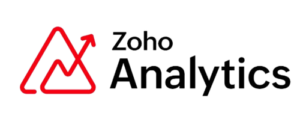
Key Features of Zoho Analytics:
- Advanced Data Analytics: Get deep insights using AI-powered analytics and automation.
- Variety of Visualization Types: Choose from an array of charts, graphs, and pivot tables.
- Drag-and-Drop Interface: Easily create reports and dashboards without needing any technical skills.
- Collaborative Platform: Share reports and collaborate in real-time with your team.
- Data Blending: Combine data from different sources to build holistic insights.
- AI Assistant (Zia): Use Zoho’s AI assistant to ask questions and get instant reports.
Pros
- User-friendly design: Easy for beginners and non-technical users to create dashboards.
- AI-powered insights: Zia provides smart insights for faster, automated analysis.
- Data integration: Connects seamlessly with multiple data sources for enriched reporting.
- Customizable dashboards: Offers highly flexible layouts and widgets for personalized visuals.
- Collaboration tools: Allows teams to work together on the same project effortlessly.
Cons
- Free version limits: Limited to a certain number of rows and users in free plan.
- Learning curve: Advanced features like blending data may take time to master.
- Performance issues: May slow down with very large datasets or complex queries.
Pricing
Zoho Analytics offers a flexible range of pricing plans to cater to different users:
Free Plan: For up to 2 users and limited to 10,000 rows.
Basic Plan: $24/month for up to 2 users and 0.5 million rows.
Standard Plan: $48/month for up to 5 users and 1 million rows.
Premium Plan: $115/month for up to 15 users and 5 million rows.
Enterprise Plan: $455/month for larger teams and datasets over 50 million rows.
Best For: Small businesses and users already using Zoho tools.
Ideal Users: SMBs, Zoho users.
Zoho Analytics stands out as a user-friendly and feature-rich data visualization tool, perfect for teams and businesses looking to gain deep insights from their data. With its AI-driven analysis and collaborative features, it makes data-driven decision-making more accessible.
Chartio
Empowering Data-Driven Decisions. Chartio is a robust, cloud-based data visualization tool designed to help businesses make informed decisions by transforming complex data into clear, actionable insights. With its intuitive interface and powerful features, Chartio is ideal for teams looking to harness the full potential of their data.

Key Features of Sisense:
- Drag-and-Drop Interface: Easily create charts and dashboards without any coding knowledge.
- Real-Time Data: Visualize data in real-time, ensuring your insights are always up-to-date.
- Customizable Dashboards: Tailor dashboards to fit your specific needs and preferences.
- Data Integration: Connect to various data sources like Google Analytics, Salesforce, Amazon Redshift, and more.
- Advanced Query Mode: For those who prefer, manually write SQL queries to customize your data views.
- Scheduled Reporting: Automate reports to be sent at regular intervals.
Pros
- Powerful analytics engine: Processes large datasets quickly for efficient data insights.
- Rich API support: Extensive APIs allow deep customization and integration with other applications.
- Self-service capabilities: Empowers users to create their own dashboards without heavy IT reliance.
- Customizable dashboards: Offers flexible design options for tailored visualizations and analytics.
- Real-time data updates: Provides live data connections for up-to-date visualizations and insights.
Cons
- High cost: Pricing can be prohibitive for small businesses or startups with limited budgets.
- Complex interface: May be overwhelming for new users due to its extensive features.
- Performance issues: Can be slow with very large datasets or complex queries.
Pricing
Chartio offers several pricing plans to accommodate different business sizes and needs:
Startup: $40 per user/month.
Growth: $60 per user/month.
Premium: Custom pricing based on specific requirements.
Best For: AI-driven insights and enterprise-grade analytics.
Ideal Users: Large enterprises, advanced data analysts.
Chartio stands out as a versatile and powerful data visualization tool that empowers businesses to make data-driven decisions. Its ease of use, real-time data capabilities, and extensive integration options make it a valuable asset for any data analysis team.
IBM Cognos Analytics
Your Enterprise-Grade Data Visualization and Reporting Solution. IBM Cognos Analytics is a robust, AI-powered data visualization and business intelligence tool designed for large enterprises and data-driven organizations. Cognos Analytics enables users to create highly customizable and sophisticated dashboards that offer deep insights and facilitate better decision-making.

Key Features of IBM Cognos Analytics:
- AI-Powered Analytics: Use AI-driven suggestions for faster, more accurate data insights.
- Data Exploration Tools: Dive deep into your data with drill-down capabilities and interactive visualizations.
- Custom Dashboards: Create highly tailored dashboards with extensive design flexibility.
- Natural Language Querying: Use plain language to generate insights with ease.
- Mobile Compatibility: Access dashboards on the go with mobile-friendly design and reports.
- Integration with IBM Cloud: Seamlessly integrates with other IBM Cloud products for unified analytics.
Pros
- Enterprise-grade solution: Ideal for large organizations needing complex, scalable reporting.
- AI-driven insights: Leverages AI to provide more accurate, automated recommendations.
- Customizable dashboards: Highly flexible layouts and features for tailored reporting.
- Mobile compatibility: Dashboards are responsive and accessible across multiple devices.
- Data governance: Strong security and governance features for large-scale data use.
Cons
- High cost: Pricing is more suited for large businesses with bigger budgets.
- Steep learning curve: Requires significant training to fully leverage advanced features.
- Setup complexity: Initial configuration and setup can be time-consuming and technical.
Pricing
IBM Cognos Analytics offers scalable pricing options depending on business size and requirements:
Standard Plan: Starts at $15/user per month for basic features.
Premium Plan: Custom pricing based on advanced needs, starting at $70/user per month.
Enterprise Plan: Tailored pricing for large businesses with specific requirements.
Best For: AI-driven insights and enterprise-grade analytics
Ideal Users: Large enterprises, advanced data analysts.
IBM Cognos Analytics is the perfect tool for large organizations needing enterprise-grade analytics and data visualization. With its AI capabilities, deep customization, and extensive integration options, it’s a go-to solution for businesses looking to leverage big data and make informed decisions.
SAP Business Objects
Your Powerful Data Visualization and Business Intelligence Tool for Enterprises. SAP Business Objects is a comprehensive business intelligence and data visualization tool built for enterprise-level organizations. It provides deep, powerful analytics and reporting capabilities, enabling businesses to visualize complex data and make strategic decisions.

Key Features of SAP Business Objects:
- Enterprise Reporting: Provides detailed reports and dashboards for large-scale data analysis.
- Customizable Visualizations: Tailor reports with advanced formatting and a wide range of chart types.
- Data Integration: Connects seamlessly with SAP ERP, SAP HANA, and other external data sources.
- Ad-hoc Reporting: Allows non-technical users to create reports on demand without IT assistance.
- Mobile Access: View reports and dashboards on mobile devices with real-time data access.
- Advanced Security Features: Ensures data protection with high-level security protocols and governance.
Pros
- Comprehensive features: Offers a wide range of reporting tools for enterprise needs.
- SAP integration: Works seamlessly with other SAP tools for unified analytics.
- Custom visualizations: Tailor complex visual reports for in-depth analysis.
- Mobile accessibility: Access reports anywhere with mobile-friendly dashboards.
- Advanced security: Provides robust data protection for enterprise-grade data handling.
Cons
- High cost: Expensive, making it more suitable for large enterprises with big budgets.
- Steep learning curve: Requires technical expertise to master advanced features.
- Complex setup: The initial configuration can be challenging and time-intensive.
Pricing
SAP BusinessObjects offers customized pricing based on the needs of each business:
Professional Edition: Starting at $14,000 for a one-time license.
Business Edition: Custom pricing based on the specific features and scale required.
Best For: Enterprise-level business intelligence.
Ideal Users: Large enterprises with complex data environments.
SAP Business Objects is a top choice for large enterprises that require a robust, scalable, and secure data visualization tool. Its integration with SAP systems and extensive customization options make it ideal for businesses handling vast amounts of data.
TIBCO Spotfire
Your Go-To Data Visualization Tool for Advanced Analytics. TIBCO Spotfire is a robust, AI-driven data visualization tool that empowers users to uncover insights from complex datasets. Whether you’re a data scientist, business analyst, or researcher, Spotfire provides a range of visualizations, predictive analytics, and collaboration features to make data-driven decisions.

Key Features of TIBCO Spotfire:
- Advanced Analytics: Combines data visualization with machine learning for deeper insights.
- Predictive Models: Integrate predictive analytics and AI to forecast trends and outcomes.
- Custom Dashboards: Create highly customizable dashboards tailored to specific data needs.
- Interactive Visualizations: Offers dynamic, interactive visualizations to explore data from different angles.
- Real-time Data: Connects to live data streams for up-to-the-minute insights.
- Geospatial Mapping: Analyze geographical data using built-in mapping tools.
Pros
- AI-driven insights: Automatically identifies patterns and trends for predictive analysis.
- Wide range of integrations: Connects to multiple data sources for comprehensive insights.
- Collaborative features: Teams can share and collaborate on visualizations seamlessly.
- High-level customization: Tailor visualizations for specific, complex data scenarios.
- Real-time analytics: Process and visualize data in real-time for timely decision-making.
Cons
- High cost: Pricing can be steep for small businesses or individual users.
- Steep learning curve: Requires time to master advanced features and tools.
- Complex setup: Initial configuration may be challenging for non-technical users.
Pricing
TIBCO Spotfire offers flexible pricing models, with custom quotes based on business needs:
Free Trial: Available for users to explore its core features.
Paid Plans: Pricing starts at $125 per user/month for individual users.
Enterprise Plans: Tailored pricing for larger organizations with extensive customization options.
Best For: Predictive analytics and real-time data visualization.
Ideal Users: Data scientists, advanced analytics professionals.
TIBCO Spotfire is a powerful, AI-enhanced tool for those seeking advanced analytics and predictive modeling in their visualizations. While it’s feature-rich, it’s best suited for users with more complex data analysis needs.
Klipfolio
Your Go-To Data Visualization Tool for Real-Time Dashboards. Klipfolio is a cloud-based data visualization tool designed for building real-time business dashboards. Ideal for business owners, marketers, and data analysts, Klipfolio allows you to track key metrics and create customizable dashboards using data from various sources.

Key Features of TIBCO Spotfire:
- Pre-built Templates: Use pre-built templates for common business KPIs and metrics.
- Customizable Dashboards: Easily design custom dashboards tailored to specific business needs.
- Real-time Data Integration: Connect to live data from over 100+ sources, including Google Analytics and Salesforce.
- Drag-and-Drop Interface: Create visualizations effortlessly with a user-friendly drag-and-drop feature.
- Alerts and Notifications: Set up automated alerts for key metrics to stay on top of important changes.
- Mobile Access: Access and view dashboards on the go through mobile devices.
Pros
- Real-time data integration: Continuously updates dashboards with live data streams.
- User-friendly interface: Simple drag-and-drop functionality makes creating dashboards easy.
- Customizable metrics: Tailor KPIs and metrics based on specific business needs.
- Integrates easily: Connects to a wide variety of data sources effortlessly.
- Pre-built templates: Speeds up the creation process with ready-to-use templates.
Cons
- Customization limits: Deep customization can be difficult without advanced knowledge.
- Higher cost for premium features: Full functionality requires subscription to higher tiers.
- Learning curve for complex dashboards: More intricate setups may require time to master.
Pricing
Klipfolio offers tiered pricing, making it suitable for both small businesses and large enterprises:
Free Plan: Limited features and data sources.
Paid Plans: Start at $49/month for the Plus plan.
Team Plans: Pricing begins at $99/month for more users and features.
Enterprise: Custom pricing for larger teams needing advanced functionality.
Best For: Real-time business dashboards.
Ideal Users: SMBs, real-time data monitoring.
Klipfolio is an ideal tool for businesses seeking real-time dashboards and easy access to key performance metrics. Its wide integration options and ease of use make it perfect for teams focused on data-driven decision-making.
Highcharts
Your Go-To Data Visualization Tool for Highly Customizable Charts. Highcharts is a popular JavaScript-based charting library that enables you to create stunning, interactive charts for websites and web applications. Whether you’re a developer or a data analyst, Highcharts offers extensive customization options for creating professional-grade visualizations.

Key Features of Highcharts:
- Multiple Chart Types: Supports a wide range of chart types, including line, bar, scatter, and more.
- Interactive Charts: Enables drill-down features, tooltips, and dynamic updates for better engagement.
- Extensive Customization: Tailor charts with detailed styling options, including colors, fonts, and layouts.
- Cross-Platform Compatibility: Works seamlessly across different browsers and devices.
- Export Options: Export visualizations to various formats, including PNG, SVG, and PDF.
- High Performance: Optimized for handling large datasets without compromising speed or interactivity.
Pros
- Highly customizable: Offers extensive customization for unique and detailed visualizations.
- Wide chart variety: Supports numerous chart types for diverse data needs.
- Cross-browser compatibility: Visualizations render well across different platforms and devices.
- Interactive features: Provides dynamic charts with drill-downs and tooltips for user engagement.
- Strong performance: Handles large datasets efficiently without sacrificing speed.
Cons
- Requires coding knowledge: Best suited for users familiar with JavaScript.
- High licensing costs: Enterprise licensing can be expensive for larger businesses.
- Limited free version: The free tier has fewer customization options and support.
Pricing
Highcharts offers both free and paid options depending on your needs:
Free Plan: Available for personal use with limited features.
Single Developer License: $535 for a one-time fee per developer.
OEM and Enterprise: Custom pricing based on the level of use and deployment needs.
Best For: Custom web applications and interactive charts.
Ideal Users: Developers, web-based application creators.
Highcharts is a go-to solution for users seeking highly customizable, interactive charts. Its flexibility and performance make it an excellent tool for developers and data analysts working with large datasets and complex visualizations.
Datawrapper
Your Go-To Data Visualization Tool. Datawrapper is a powerful, user-friendly data visualization tool designed to help you transform raw data into stunning, interactive charts, maps, and tables. Whether you’re a journalist, researcher, or business analyst, Datawrapper makes it easy to present data in a visually appealing and understandable way.
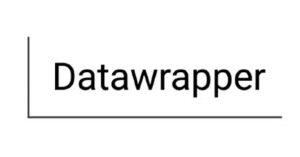
Key Features of Datawrapper:
- Wide Range of Chart Types: From bar charts to line graphs, scatter plots to pie charts, Datawrapper offers a variety of chart types to suit your needs.
- Interactive Maps: Create detailed, interactive maps to visualize geographical data.
- Customizable Designs: Tailor the look and feel of your visualizations with custom colors, fonts, and layouts.
- Live Data Updates: Integrate live data feeds from Google Sheets or CSV files to keep your visualizations up-to-date.
- Export Options: Export your visualizations as PNG, PDF, or embed them directly into your website.
- No Coding Required: User-friendly interface that allows you to create visualizations without any coding knowledge.
Pros
- User-friendly interface: Allows quick creation of interactive charts and maps.
- Wide range of visualizations: Supports diverse data types for comprehensive presentations.
- Embed easily: Seamlessly integrates with websites for enhanced data sharing.
- Responsive design: Visualizations adapt well to different screen sizes and devices.
- Regular updates: Continually improves features based on user feedback and trends.
Cons
- Limited customization: Advanced styling options are somewhat restricted for detailed designs.
- Free version restrictions: The free tier has limitations on features and export options.
- Learning curve: New users may need time to explore all functionalities effectively.
Pricing
Free Plan: Basic features with Datawrapper branding.
Single Flat: €29/month for individual users.
Team: €129/month for small teams.
Custom: €279/month for larger teams with specific needs.
Enterprise: Starting at €829/month for extensive customization and support.
Best For: Journalists, simple data visualizations, and maps.
Ideal Users: Journalists, bloggers, non-technical users.
Datawrapper is an excellent tool for anyone looking to create professional, interactive data visualizations without the need for coding skills. Its wide range of features, ease of use, and customization options make it a valuable asset for data analysis and presentation.
Geckoboard
Effortless Dashboard Creation for Real-Time Data Monitoring. Geckoboard is a dynamic and simple-to-use data visualization tool that focuses on helping businesses and teams create real-time dashboards to monitor their KPIs. With Geckoboard, you can easily connect to various data sources and design live dashboards that keep everyone on the same page.

Key Features of Geckoboard:
- Real-Time Data Dashboards: Track key metrics live, with automatic updates from connected data sources.
- Data Source Integration: Connect to over 80 popular data sources, including Google Analytics, Salesforce, and more.
- Customizable Widgets: Build dashboards with drag-and-drop widgets to suit your visualization needs.
- Team Collaboration: Share live dashboards with team members to ensure alignment across projects.
- Full-Screen TV Mode: Display dashboards in full-screen mode on office TVs for easy tracking of real-time metrics.
- No Coding Required: Easily create and customize dashboards without the need for coding skills.
Pros
- Real-time data tracking: Automatically updates dashboards to reflect live data changes.
- Simple interface: Easy to use with a drag-and-drop widget feature for customization.
- Team collaboration: Enables sharing of dashboards with team members for transparency.
- TV display mode: Optimized for large-screen display, perfect for office environments.
- Wide data source compatibility: Integrates with over 80 popular platforms for seamless data connection.
Cons
- Limited customization options: May lack advanced design features for detailed visualization.
- No free plan for teams: Team collaboration features require a paid subscription.
- Basic visualizations: Less variety in chart types compared to other visualization tools.
Pricing
Essential: $39/month for basic dashboard creation and monitoring features.
Pro: $79/month for more advanced customization and collaboration options.
Scale: Custom pricing for large enterprises with extensive needs.
Best For: Monitoring business KPIs in real-time.
Ideal Users: SMBs, marketing teams, sales teams.
Geckoboard is an ideal tool for businesses and teams needing real-time KPI tracking through simple, customizable dashboards. While it may lack some advanced visualization options, its ease of use, wide data integration, and TV display features make it a strong choice for live data monitoring and team alignment.
FusionCharts
Your Dynamic Data Visualization Tool. FusionCharts is a versatile data visualization solution, ideal for creating beautiful, interactive charts and dashboards that simplify complex data for any audience. From startups to Fortune 500 companies, FusionCharts is designed to cater to all.

Key Features of FusionCharts:
- Extensive Chart Library: Choose from over 100 types of charts and graphs, including bar, line, pie, and heatmaps.
- Real-time Data Rendering: Perfect for live data feeds, FusionCharts ensures your visualizations stay current.
- Cross-platform Compatibility: Seamlessly integrates with multiple platforms, including mobile and web apps.
- Advanced Customization: Modify colors, animations, and styles to align visualizations with your brand.
- Powerful API: Supports advanced interactions like drill-downs and filters for deeper insights.
- Export and Share Options: Easily export charts as PNG, PDF, or embed them into your website or app.
Pros
- Comprehensive chart selection: Offers extensive options for varied data presentations.
- Responsive design: Charts adapt well across desktop and mobile devices.
- Strong API support: Provides powerful integration for deep customization.
- Real-time updates: Keeps data visuals current with live data streaming.
- Cross-platform functionality: Works seamlessly across multiple operating systems and browsers.
Cons
- Pricing: Higher cost may not suit smaller businesses or startups.
- Learning curve: Advanced features can be challenging for beginners.
- Complex setup: Initial integration can take time for some projects.
Pricing
FusionCharts offers a variety of pricing plans tailored for different needs:
Free Trial: A 14-day trial with access to all features.
Developer License: Starting at $499, ideal for individual developers.
Enterprise License: Custom pricing for larger teams with comprehensive support.
Best For: Developers needing robust web-based visualizations.
Ideal Users: Developers, data-focused web applications.
FusionCharts is a powerful, feature-rich tool ideal for creating professional data visualizations that are interactive, responsive, and visually engaging. It’s an excellent choice for businesses needing advanced customization and live data support.
Chart.js
Your Lightweight Charting Library. Chart.js is an open-source, simple-to-use JavaScript library perfect for creating basic yet dynamic data visualizations. Popular among developers, Chart.js provides flexibility without the need for extensive setup or hefty libraries.
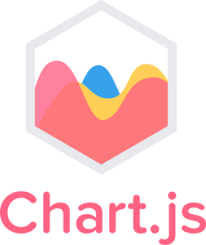
Key Features of Chart.js:
- Lightweight and Fast: Ideal for web-based applications where performance is a priority.
- Simple Chart Types: Offers essential charts like bar, line, radar, and doughnut for straightforward data visualization.
- Responsive Design: Ensures charts look good on various devices and screen sizes.
- Customizable Options: Allows users to modify colors, labels, and animations easily.
- Supports Animations: Provides smooth animations to enhance viewer engagement.
- Open Source: Free to use, making it accessible to developers and startups.
Pros
- Lightweight framework: Loads quickly, suitable for web-based applications.
- Responsive by default: Charts resize well on mobile and desktop views.
- Free and open-source: Accessible without cost, ideal for developers and small teams.
- Simple setup: Easy integration for basic charting needs.
- Customizable designs: Allows personalization of chart styles and colors.
Cons
- Limited chart variety: Lacks advanced chart types for complex datasets.
- Basic interactivity: Few options for dynamic data filtering or drill-downs.
- Limited data handling: Not optimized for large, complex data sets.
Pricing
Chart.js is an open-source tool available for free, allowing users of any budget to benefit. Additional support options are available from the developer community.
Best For: Web-based, simple data visualizations.
Ideal Users: Developers, small websites.
Chart.js is a great choice for those needing a quick, lightweight solution for basic charting needs. Its responsive design, ease of use, and open-source nature make it ideal for developers looking for straightforward, customizable visualizations.
Ploty
A Comprehensive Data Visualization Tool. Plotly is a powerful data visualization tool designed for creating interactive and aesthetically pleasing charts and dashboards. It is widely used by data scientists, analysts, and developers for its ability to handle complex data and produce high-quality visualizations.

Key Features of Ploty:
- Interactive Charts: Create a wide range of interactive charts, including line plots, scatter plots, bar charts, and more.
- Dashboards: Build comprehensive dashboards that integrate multiple visualizations and data sources.
- Open-Source Libraries: Utilize open-source graphing libraries for Python, R, and JavaScript.
- Customizable: Highly customizable with an open API for total control over visualizations.
- Collaboration: Share and collaborate on visualizations with team members seamlessly.
- Integration: Integrates with various data sources and tools like Jupyter Notebooks, Excel, and SQL databases.
Pros
- User-Friendly:Easy to use with a clean and simple interface.
- Advanced Analytics:Supports advanced analytics and machine learning models.
- Scalability:Suitable for solo researchers, small teams, and large enterprises.
- Cost-Effective:Reduces the need for a dedicated team of developers and IT experts.
- Community Support:Strong community support with extensive documentation and tutorials.
Cons
- Learning Curve:Steep learning curve for beginners, especially those unfamiliar with coding.
- Documentation:Some users find the documentation lacking in certain areas.
- UI Improvements:The user interface could be more intuitive and user-friendly.
Pricing
Community Plan: Free
Student Plan: $59 per year per user
Personal Plan: $396 per year per user
Professional Plan: $948 per year per user
On-Premise Plan: $9,950 per year for a 5-user license
On-Premise + Dash Plan: $15,950 per year for a 5-user license.
Best For: High-quality scientific graphs and interactive visualizations.
Ideal Users: Data scientists, developers, engineers.
Plotly is a versatile and robust data visualization tool that caters to a wide range of users, from individual researchers to large enterprises. Its ability to create interactive and customizable visualizations makes it a valuable asset for data analysis and presentation. Despite its steep learning curve, the benefits of advanced analytics, scalability, and cost-effectiveness make it a popular choice among data professionals.
Redash
Empowering Data-Driven Decisions. Redash is a powerful data visualization tool designed to help organizations make sense of their data. With its intuitive interface and robust features, Redash enables users to connect, query, and visualize data from various sources, making it an essential tool for data analysis.

Key Features of Redash:
- Data Connectivity: Connect to a wide range of data sources, including SQL databases, NoSQL databases, and APIs.
- Query Editor: Write SQL queries directly in the browser with syntax highlighting and auto-completion.
- Interactive Dashboards: Create and share interactive dashboards that update in real-time.
- Collaboration: Share queries and dashboards with your team, fostering a collaborative data-driven culture.
- Alerting: Set up alerts to notify you when your data meets certain conditions.
Pros
- SQL query support: Allows direct querying of databases for advanced data exploration.
- Sharing capabilities: Facilitates easy sharing of dashboards with team members or clients.
- Data source integration: Connects seamlessly with various databases and APIs for versatile analysis.
- Custom visualizations: Users can create tailored visual representations for unique data insights.
- Collaboration tools: Encourages teamwork through shared queries and dashboards for effective projects.
Cons
- Technical knowledge required: Users must be familiar with SQL to fully utilize its capabilities.
- Limited customization: Visualization styling options may not meet all design preferences.
- Setup complexity: Initial setup can be challenging for non-technical users without support.
Pricing
Redash offers pricing starting at $29 per month per user
Best For: Querying databases and building dashboards.
Ideal Users: Data engineers, SQL users, and analysts.
Redash is an excellent choice for organizations looking to democratize data access and foster a data-driven culture. Its ease of use, robust features, and cost-effectiveness make it a valuable tool for data analysis. However, its reliance on SQL and limited advanced visualizations might be a drawback for some users.


